Disk Partitioning Setup
|
Partitioning allows you to divide your hard drive into isolated sections, where each section behaves as a separate hard drive. Partitioning is particularly useful if you run more than one operating system. If you are not sure how you want your system to be partitioned, read the “Recommended Partitioning Scheme” section of this appendix for more information.
On this screen, you can choose to perform automatic partitioning, or manual partitioning using Disk Druid or fdisk (see Figure A-14). Automatic partitioning allows you to perform an installation without having to partition your drive(s) yourself. If you do not feel comfortable with partitioning your system, it is recommended that you do not choose to partition manually and instead let the installation program partition for you. To partition manually, choose either the Disk Druid or fdisk (recommended for experts only) partitioning tool.
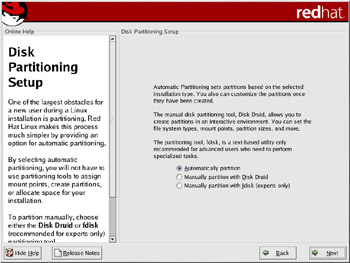
Figure A-14: Disk Partitioning Setup
| Warning | The Red Hat Update Agent downloads updated packages to /var/spool/up2date by default. If you partition the system manually and create a separate /var partition, be sure to create the partition large enough to download package updates. |
If you chose to manually partition using Disk Druid, continue to the next section. If you chose to manually partition using fdisk, refer to the “Partitioning with fdisk” section later in this appendix.
|
EAN: 2147483647
Pages: 278
- ERP Systems Impact on Organizations
- ERP System Acquisition: A Process Model and Results From an Austrian Survey
- The Second Wave ERP Market: An Australian Viewpoint
- The Effects of an Enterprise Resource Planning System (ERP) Implementation on Job Characteristics – A Study using the Hackman and Oldham Job Characteristics Model
- Intrinsic and Contextual Data Quality: The Effect of Media and Personal Involvement