 | Often a window may not be large enough to display all the information available. For example, in Version 1 of ScrollDemo in the previous section, if the window is made small, you will not be able to see all the lines of text displayed at the same time. In such a situation it is useful for the user to be able to scroll the output to view additional information. The standard way Windows handles this situation is to provide horizontal and vertical scrollbars. Version 2 of ScrollDemo adds scrolling capability to our program, as illustrated in Figure 11-12. | Figure 11-12. Scrollbars enable user to view multiple lines of text. 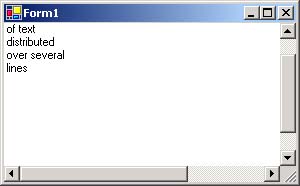 The .NET Framework makes it easy to implement scrolling in your programs through an autoscroll capability. You set the AutoScroll property of the form to True , and you specify a minimum scroll size through the AutoScrollMinSize property. You then adjust the coordinates in your output by AutoScrollPosition . Public Class Form1 Inherits System.Windows.Forms.Form #Region " Windows Form Designer generated code " ... Private m_strings() As String = {"This is", _ "an example", "of text", "distributed", _ "over several", "lines"} Private m_deltaY As Integer Private Sub Form1_Load(ByVal sender As Object, _ ByVal e As System.EventArgs) Handles MyBase.Load m_deltaY = Font.Height Me.BackColor = Color.White Me.AutoScroll = True Me.AutoScrollMinSize = New Size(400, 200) End Sub Private Sub Form1_Paint(ByVal sender As Object, _ ByVal e As System.Windows.Forms.PaintEventArgs) _ Handles MyBase.Paint Dim g As Graphics = e.Graphics Dim i As Integer Dim y As Integer = 0 Dim pt As Point = Me.AutoScrollPosition For i = 0 To m_strings.Length - 1 g.DrawString(m_strings(i), Font, _ Brushes.Black, pt.X , pt.Y + y ) y += m_deltaY Next End Sub End Class |