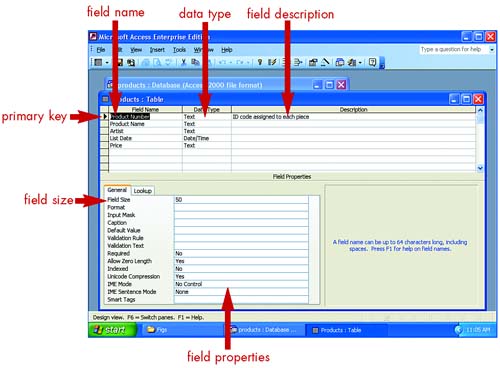Part 2. Creating Databases and Tables
| To use Access, you start by creating a database. Within that database, you can then create tables, forms, reports, and other Access objects that help you organize your data. To help you quickly and easily create a database, Access 2003 includes several database templates, including the Asset Tracking, Event Management, and Time and Billing databases, to name a few. A database template is a predesigned database and contains objects such as tables, reports , and queries for that type of database. If none of the templates suits your needs, you can create a new blank database from scratch. In addition to providing templates that you can use to create your database, Access 2003 also includes wizards to step you through the creation of commonly used tables. If none of the wizards will work for the type of table you want to create, you can create a blank table from scratch. This part focuses on these key Access tasks ”creating a database and creating a database table. |