Cisco Secure IDS Environment
| [ LiB ] |
Cisco's defense- in-depth solution to intrusion detection involves the deployment of several products, including network sensor and host intrusion protection platforms, threat response systems, security management, and communications protocols.
System Function and Features
Cisco's intrusion protection solution uses advanced technology to adapt to changing network threats, both known and unknown, and to ensure the resiliency of mission-critical systems and applications. We now discuss the functions and features that make this possible.
Active Defense System
A complete IDS incorporates the detection of attacks to network systems and hosts , prevention against the detected attacks, and a reaction to immunize the network from malicious sources. Cisco's IDS portfolio, which allows an organization to implement and manage its own active defense system, consists of the following components :
-
Network sensors
-
Switch sensors
-
Router sensors
-
Firewall sensors
-
Host agents (for desktops, laptops, and servers)
-
Comprehensive management and monitoring
Cisco Threat Response
Cisco's Threat Response investigates attacks and their potential damage to a network. This way, security staff aren't forced to manually investigate attacks that wouldn't cause any harm to the target system or host. When Cisco Threat Response receives an attack alert, it launches an in-depth analysis examining operating system and device vulnerabilities, registry entries, and system and log files such as service packs . If the investigation shows that the attack is harmful to the target host, forensic evidence is collected and stored offline for further analysis.
HIPS and NIDS
HIPS technology is designed to control access to host resources, monitor operating system processes, audit log files, protect Web and host applications, and protect against buffer overflow attacks. With HIPS, agent software is installed on each host so that dedicated hardware isn't needed.
You can install HIPS agent software on public servers, corporate mail, and application servers as well as on individual hosts. The agent software performs intrusion detection analysis to protect its specific host.
Using NIDS involves the deployment of hardware sensor monitoring devices throughout the network to capture and monitor network traffic as it traverses network media. In contrast to HIPS, which uses software agents installed on individual hosts, a single NIDS sensor can protect multiple hosts, allowing for protection as the network grows.
Figure 3.1 shows how NIDS and HIPS complement one another; whereas NIDS focuses on detecting buffer overflows, attacks on Web servers, network reconnaissance, and denial-of-service (DoS) attacks, HIPS focuses on application and host resource protection.
Figure 3.1. Host-focused intrusion protection versus network-focused intrusion detection.
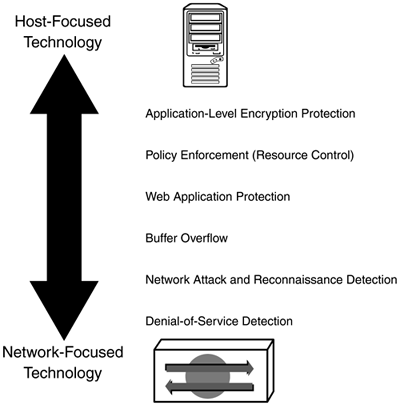
Cisco HIPS Components
Cisco's HIPS consists of the host software, the Security Agent, and the Cisco Security Agent Management Center (CSA MC).
Security Agent
Cisco's HIPS implementation is the Cisco Security Agent, and it complements NIDS. Security Agent protects the host against attacks including SYN floods, port scans , buffer overflows, Trojan horses, and malformed packets. It also protects against known worm attacks including Code Red, which targets Web servers; SirCam, which targets corporate desktops; and Nimda, which targets both. Finally, by focusing on application behavior, Security Agent provides protection from new attacks for which there is no known signature.
CSA MC
The CSA MC installation automatically builds agent kits so that you can deploy agents to servers and workstations without logging into the MC. You can deploy these kits on up to 5,000 agent hosts with user logon scripts, automatic software deployment products, email distribution of Web links to the agent kits, or software image replication.
Cisco NIDS Sensor Platforms and Modules
Cisco network sensor features, supported by the Router Sensor Internetwork Operating System (IOS) IDS, Firewall Sensor Private Internet Exchange (PIX) IDS, 4200 Series Sensor Appliances, and the Switch Sensor IDS Module for the Catalyst 6500 family of switches, include the following:
-
Active responses TCP resets, IP session logging and blocking
-
Active updates Regular, automated updates; support from the Cisco Countermeasure's Research Team (C-CRT)
-
Signature language Allowing customers to deploy built-in signatures and to write signatures customized to their network environment
-
Analysis support Through the integrated Network Security Database (NSDB)
Router Sensor IOS IDS
The Router Sensor IOS IDS is designed for lower-risk environments, with a subset of 100 of the sensor appliance IDS signature series. IOS IDS is supported on IOS software version 12.0(5)T and above; on router platforms 830, 1700, 2600, 3600, 7100, 7200, and 7500; as well as on the Catalyst 5000 Route Switch Module (RSM). IOS IDS can report logging to a syslog server or another device that supports the PostOffice communications protocol. When detecting an attack, IOS IDS drops the offending packet to terminate the TCP session.
Firewall Sensor PIX IDS
The Firewall Sensor PIX IDS is similarly designed for lower-risk environments, with a subset of 57 of the sensor appliance IDS signature series. PIX IDS is supported on PIX version 5.2 and above and on the 501, 506E, 515E, 525, and 535 models. PIX IDS sends reports to a syslog server and executes a drop and reset when detecting an attack.
| | The Cisco Router Sensor IOS IDS and Firewall Sensor PIX IDS are designed for lower-risk environments. |
4200 Series Sensor Appliances
The version 4 4200 series of sensor appliances includes the 4215, 4235, 4250, 4250XL, and the IDS Module 2 (IDSM2) IDS module for the Catalyst 6500 family series of switches. The core function of the appliance solution is to protect network devices, services, and applications.
The comprehensive signature set detects network, application, reconnaissance, DoS, and fragmentation attacks, as well as anti-IDS evasive techniques such as obfuscation. The sensor appliance series can respond to an attack by resetting the TCP session, creating an IP log session file, or instructing another device such as a router or firewall to block the connection.
Switch Sensor IDS Module for the Catalyst 6500 Family of Switches
The Switch Sensor IDS Module (IDSM2) is an integrated intrusion protection module combining switching and security functions within the core network fabric device, the Catalyst 6500 series switch. Its key features follow:
-
It can support an unlimited number of virtual LANs (VLANs).
-
It has no impact on switch performance.
-
It uses the same code as the IDS version 4 network sensors.
The IDSM2 extends the specifications of its predecessor, the IDSM, as shown in Table 3.1.
Table 3.1. IDSM and IDSM2 Features
| Feature | IDSM | IDSM2 |
|---|---|---|
| Performance | 120Mbps | 600Mbps |
| Switched Port Analyzer (SPAN) and Remote SPAN (RSPAN) | Yes | Yes |
| VLAN Access Control List(VACL) capture | Yes | Yes |
| Blocking | Yes | Yes |
| IDS Event Viewer (IEV) | Yes | Yes |
| IDS Device Manager (IDM) Support | No | Yes |
| TCP reset | No | Yes |
| IP logging | No | Yes |
| Command-line interface (CLI) | No | Yes |
| Same code as appliances | No | Yes |
| Fabric-enabled | No | Yes |
| Event-retrieval method | PostOffice (push) | Remote Data Exchange Protocol (RDEP, pull) |
Security Management
Now that we've reviewed Cisco's IDS product portfolio, including both host-based and network-based solutions, we need to consider their management and overall deployment. Management and monitoring are performed by various products and services, depending on the scale of the agent and sensor deployment.
IDM
Cisco's IDM is a Web-based graphical user interface (GUI) designed to manage a single sensor device, and it is installed on all sensors by default. Because it only manages the sensor on which it is installed, IDM is appropriate only for small-scale sensor deployments where the installation, configuration, and management of individual devices remain efficient.
Figure 3.2 shows the Network Settings page of the IDM.
Figure 3.2. The Network Settings dialog box from the IDM Web GUI.
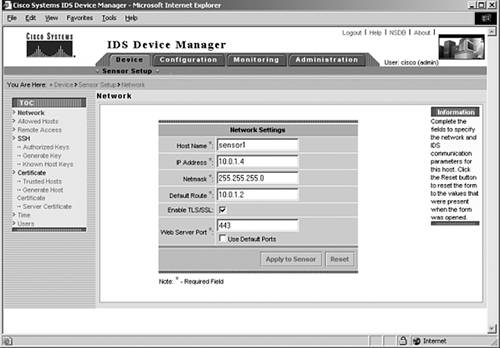
IEV
Also designed for small-scale sensor deployments, Cisco's IEV is a GUI capable of managing event monitoring for up to five sensors.
| | Version 3 of IEV supports only up to three sensors, but version 4 of IEV supports monitoring for up to five sensors. |
IEV includes the Cisco Network Security Database, which provides detailed signature and vulnerability information and is a component of IEV. The online version of the NSDB, Cisco Secure Encyclopedia (CSEC), is available with a Cisco Connection Online (CCO) account. You can download IEV can from http://www.cisco.com, and it runs on Windows NT or 2000. IEV is covered in greater depth in Chapter 13, "Monitor a Cisco IDS Protection Solution for Small and Medium Networks Using Cisco IDM and Cisco IEV." Figure 3.3 shows the Network Security Database page in IEV.
Figure 3.3. The NSDB in Cisco IDS Event Viewer.
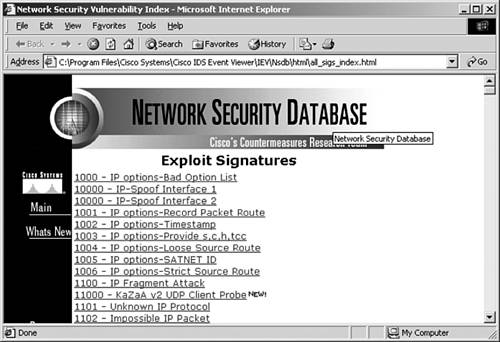
| | The Cisco NSDB is an integral component of IEV. |
CSA MC
The CSA MC, described earlier, is the GUI used to manage Cisco's HIPS product, the Security Agent. CSA MC runs on Windows 2000 and supports up to 5000 agent kit installations. Management functions include deployment, configuration, event monitoring, and reporting.
VPN/Security Management Solution
Cisco's Virtual Private Network (VPN)/Security Management Solution (VMS) provides a Web-based interface for integrated enterprise management and monitoring sensors and security devices. The CSA MC solution for managing HIPS, mentioned earlier, is a component of the VMS; the VMS IDS components are the Management Center for IDS sensors and the Security Monitor. VMS uses CiscoWorks 2000 and replaces Cisco Secure Policy Manager, which was used in IDS version 3.
The Management Center for IDS sensors supports the initialization, installation, configuration, and management of an enterprise-scale deployment of IDS sensor appliances.
Security Monitor performs device monitoring and custom reporting capability for sensor appliances, IDSM, IOS routers, and PIX Firewalls. Figure 3.4 shows the Deployment tab sheet within the Management Center for IDS sensors.
Figure 3.4. The Cisco Management Center within the Cisco VMS.
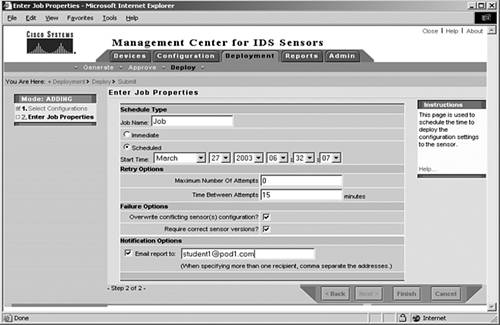
| [ LiB ] |
- Step 1.2 Install SSH Windows Clients to Access Remote Machines Securely
- Step 3.1 Use PuTTY as a Graphical Replacement for telnet and rlogin
- Step 3.2 Use PuTTY / plink as a Command Line Replacement for telnet / rlogin
- Step 4.3 How to Generate a Key Pair Using OpenSSH
- Step 5.2 Troubleshooting Common OpenSSH Errors/Problems