Adding Multiple Effects
| < Day Day Up > |
| Additional effects can be applied to the same track to further customize your animation. These can be prebuilt effects, brand new effects, or a combination of both.
NOTE Each new change requires re-rendering. |
| < Day Day Up > |
EAN: 2147483647
Pages: 235
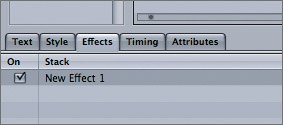

 You now have a title animation composed of two separate animations one that you created yourself and one that was prebuilt.
You now have a title animation composed of two separate animations one that you created yourself and one that was prebuilt.