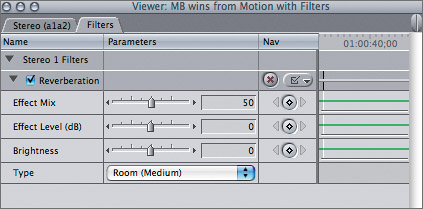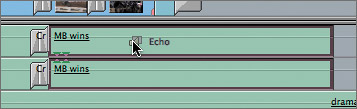Applying Audio Filters
| < Day Day Up > |
| Applying filters to the audio portion of a clip is very similar to the way you apply video filters: you drag the filter from the Audio Filters bin in the Effects tab or select the clip and choose an option from the Effects menu. You can use an audio filter to help improve overall audio quality or to create a special effect such as an echo. You can also add a corrective filter to remove a specific sound.
|
| < Day Day Up > |
EAN: 2147483647
Pages: 235
- Chapter II Information Search on the Internet: A Causal Model
- Chapter III Two Models of Online Patronage: Why Do Consumers Shop on the Internet?
- Chapter VII Objective and Perceived Complexity and Their Impacts on Internet Communication
- Chapter IX Extrinsic Plus Intrinsic Human Factors Influencing the Web Usage
- Chapter XII Web Design and E-Commerce