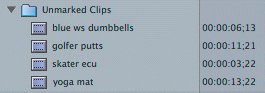Preparing the Project
| To organize this project, you will create bins for clips and drag clips into those bins. After doing this several times, it will become a natural habit to look at your project elements and make sure they are organized or grouped together in an efficient, logical manner. Review Lesson 3 for additional details regarding these steps.
|
EAN: 2147483647
Pages: 174