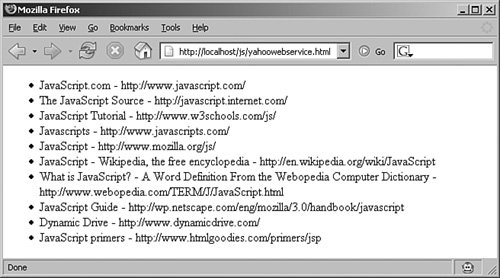Using an AJAX Framework The more AJAX you are using on your website, the more you should look into available AJAX frameworks that can facilitate working with XMLHttpRequest and other advanced JavaScript features. Which framework to choose depends largely on the server-side technology that is used. There are several AJAX frameworks for both Java (for example, Zimbra, at http://www.zimbra.com/) and ASP.NET 2.0 (for example, Atlas, at http://atlas.asp.net/); PHP knows too many frameworks to mention (including the PEAR package at http://pear.php.net/package/HTML_AJAX). Quite interesting are also technology-independent AJAX frameworks that rather focus on the JavaScript side of things. Dojo, especially (http://www.dojotoolkit.org/), is worth mentioning, since it offers workarounds similar to those mentioned in this chapter to make the back and forward buttons work again. One of the oldest frameworks, by the way, is considered to be Tibet (http://www.technicalpursuit.com/), which started being worked on (at least conceptually) in 1997 and saw its first release in 1999. So choose your framework wisely depending on the server-side technologyare you exclusively using one server technology, or are you more customer driven? Depending on this information, the features of the various frameworks, and especially the development activity (since many projects never really get off the ground or stall after some months), you pick a framework; but quite often the phrases in this chapter will give you all you need to turn your web application into an AJAX application. |