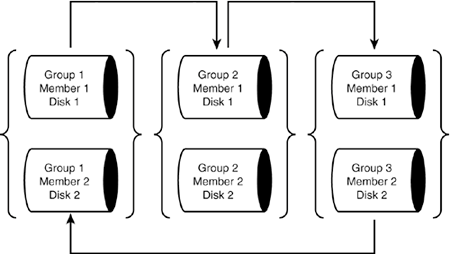Structure of Online Redo Log Files
|
| Figure 9.1 shows a possible configuration of online redo log files. Notice that the groups are associated with their members and that the members are each on different disks. Also, the arrows show you how log writer cycles through the groups as it performs its processing. Figure 9.1. Redo log groups.
You, as the database administrator (DBA), can set up the Oracle database to maintain copies of online redo log files to avoid losing database information due to a single point of failure. This is the same premise used to suggest multiplexing of control files. Online Redo Log GroupsOnline redo log groups are a set of identical copies of the online redo log files. Each set is called an online redo log group. The LGWR background process is responsible for concurrently writing the same information to all the online redo log files in a group. Because these groups are used circularly by the instance processes, it is critical that there be at least two active online redo log groups for normal operation of the database. Online Redo Log MembersEach online redo log file in a group is known as a member. Each member in a group has an identical log sequence number and an identical size. The sequence number is assigned every time that the Oracle Server starts writing to the log group and is used to identify each log file uniquely. The current log sequence number is stored in the control file and in the header of every data file in the database. Creating the Initial Redo Log FilesThe initial set of online redo log groups and their members is created during the creation of the database. The creation of these log files is governed by the following parameters in the CREATE DATABASE command:
Now that we understand the structure of the redo log groups and the members, the next section covers how these logs work. How Redo Logs WorkRedo logs are cyclic in fashion and function, and each group is identified by a sequence number that is overwritten each time that log is reused. When one redo log file is full, LGWR moves on to the next group. This change from one group to the next is called a log switch. At this time, a checkpoint operation also occurs in the instance, and information is concurrently written out to the control file concerning the new log number. Log writer writes under the following conditions:
Now we will look at the process of log switching and checkpointing as it relates to the online redo log files. |
|
EAN: 2147483647
Pages: 244
- The Second Wave ERP Market: An Australian Viewpoint
- Enterprise Application Integration: New Solutions for a Solved Problem or a Challenging Research Field?
- Data Mining for Business Process Reengineering
- Relevance and Micro-Relevance for the Professional as Determinants of IT-Diffusion and IT-Use in Healthcare
- Development of Interactive Web Sites to Enhance Police/Community Relations