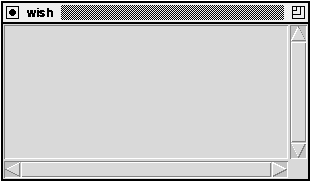| The grid manager supports attributes on whole rows and columns. You can control the row and column sizes with a -pad and -minsize attribute. The -weight attribute controls resize behavior. The grid command has a rowconfigure and columnconfigure operation to set and query these attributes: grid columnconfigure master col ?attributes? grid rowconfigure master row ?attributes? With no attributes, the current settings are returned. The row and col specifications can be lists instead of simple indices, so you can configure several rows or columns at once. Row and Column Padding The -pad attribute increases a row or column size. The initial size of a row or column is determined by the largest widget, and -pad adds to this size. This padding can be filled by the widget by using the -sticky attribute. Row and column padding works like internal padding because it is extra space that can be occupied by the widget's display. In contrast, the -pad attribute on an individual widget acts like a spacer that keeps the widget away from the edge of the cell. Example 24-9 shows the difference. The row padding increases the height of the row, but the padding on .f1 keeps it away from the edge of the cell: Example 24-9 Row padding compared to widget padding.
. config -bg black label .f1 -text left -bg #ccc label .f2 -text right -bg #aaa grid .f1 .f2 -sticky news grid .f1 -padx 10 -pady 10 grid rowconfigure . 0 -pad 20 Minimum Size The -minsize attribute restricts a column or row to be a minimum size. The row or column can grow bigger if its widget requests it, but they will not get smaller than the minimum. One useful application of -minsize is to create empty rows or columns, which is more efficient than creating an extra frame. Managing Resize Behavior If the master frame is bigger than the required size of the grid, it shrinks to be just large enough to contain the grid. You can turn off the shrink-wrap behavior with grid propagate. If geometry propagation is off, then the grid is centered inside the master. If the master frame is too small to fit the grid, then the grid is anchored to the upper-left corner of the master and clipped on the bottom-right. By default, rows and columns do not resize when you grow the master frame. You enable resizing by specifying a -weight for a row or column that is an integer value greater than zero. Example 24-10 grids a text widget and two scrollbars. The protocol between the scrollbar and the text widget is described on page 431. The text widget is in row 0, column 0, and both of these can expand. The vertical scrollbar is in row 0, column 1, so it only grows in the Y direction. The horizontal scrollbar is in row 1, column 0, so it only grows in the X direction: Example 24-10 Gridding a text widget and scrollbar.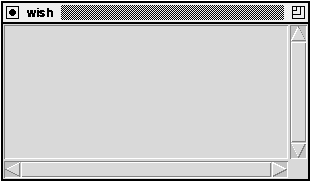
text .text -yscrollcommand ".yscroll set" \ -xscrollcommand ".xscroll set"-width 40 -height 10 scrollbar .yscroll -command ".text yview" -orient vertical scrollbar .xscroll -command ".text xview" -orient horizontal grid .text .yscroll -sticky news grid .xscroll -sticky ew grid rowconfigure . 0 -weight 1 grid columnconfigure . 0 -weight 1 You can use different weights to let different rows and columns grow at different rates. However, there are some tricky issues because the resize behavior applies to extra space, not total space. For example, suppose there are four columns that have widths 10, 20, 30, and 40 pixels, for a total of 100. If the master frame is grown to 140 pixels wide, then there are 40 extra pixels. If each column has weight 1, then each column gets an equal share of the extra space, or 10 more pixels. Now suppose column 0 has weight 0, columns 1 and 2 have weight 1, and column 3 has weight 2. Column 0 will not grow, columns 1 and 2 will get 10 more pixels, and column 3 will get 20 more pixels. In most cases, weights of 0 or 1 make the most sense.  | Weight works in reverse when shrinking. |
If a row or column has to shrink, the weights are applied in reverse. A row or column with a higher weight will shrink more. For example, put two equal sized frames in columns with different weights. When the user makes the window bigger, the frame in the column with more weight gets larger more quickly. When the window is made smaller, that frame gets smaller more quickly. |