Selecting the WAR File to Export
-
Return to the WebFacing perspective in WebSphere Development Studio Client.
-
Select the File option from the workbench menu bar.
-
Select the Export option from the pull down menu.
The Select page of the Export wizard opens, as shown in Figure B.2.
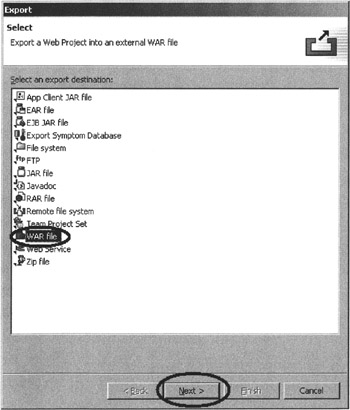
Figure B.2: Select dialog.
-
Select the WAR file icon.
A WAR file is a compressed Web Application Archive, and it contains all the files needed for the Web application.
-
Click the Next push button. The WAR Export page opens.
Understanding the IBM WebFacing Tool: A Guided Tour (IBM Illustrated Guide series)
ISBN: 1931182094
EAN: 2147483647
EAN: 2147483647
Year: 2003
Pages: 153
Pages: 153
Authors: Claus Weiss, Emily Bruner
- Step 1.2 Install SSH Windows Clients to Access Remote Machines Securely
- Step 3.1 Use PuTTY as a Graphical Replacement for telnet and rlogin
- Step 3.2 Use PuTTY / plink as a Command Line Replacement for telnet / rlogin
- Step 3.3 Use WinSCP as a Graphical Replacement for FTP and RCP
- Step 4.3 How to Generate a Key Pair Using OpenSSH