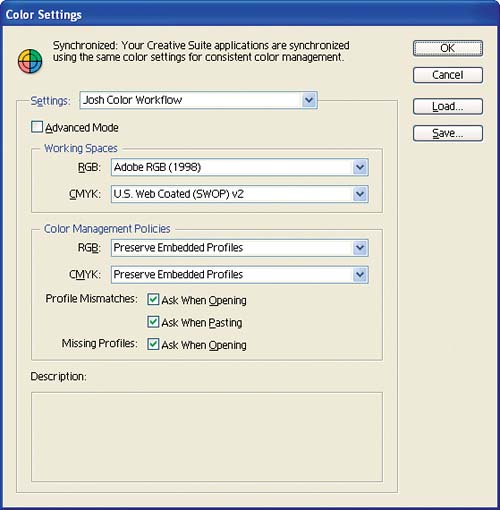Sharing Preferences Across Adobe Creative Suite Applications
| < Day Day Up > |
| One of the benefits of the Adobe Common Color Architecture is the shared Color Settings file. This file allows you to set preferences once and use them throughout the Adobe Creative Suite. By using the same settings throughout the suite, you ensure that all of the applications handle color the same way. Configuring the Color Settings File for Illustrator and InDesignLet's begin by setting up the Color Settings file for Adobe Illustrator CS2, much as we did for Photoshop.
|
| < Day Day Up > |
EAN: 2147483647
Pages: 103