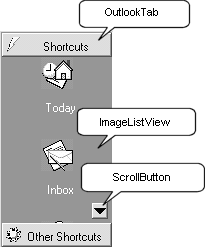A Preview of the OutlookBar Control
A Preview of the OutlookBar ControlThe OutlookBar control will be designed and implemented in a manner that encompasses much of the material covered so far. In addition, some basic design patterns and guides will be offered during the development process. Learning by example has always been an effective way to teach and learn new material. I also encourage you to extend what you learn by enhancing the projects discussed in the following chapters. One key point to understand about control development is that the presentation of the control that is, the rendering of the look and feel is the most time-consuming aspect of control development. Creating the underlying logic and designer is often very easy in comparison to the requirements of generating the proper UI and usability of a control. Figure 6.6 shows the completed OutlookBar control. Figure 6.6. The completed OutlookBar control.
The OutlookBar control project spans three chapters. The first step in building the OutlookBar consists of designing and building the individual tabs found within the control. These tabs will be built as components and not as actual controls. This approach provides designer support for the tabs and lessens the overall weight of the control. This brings us back to the subject of soft controls. Remember that soft controls look and act like regular controls to an end user but in fact are not controls. Soft controls have no corresponding HWND, window handle, and require some parent control to pass messages to them for processing. This approach saves valuable system resources and is often a more simple way to build complex controls. As far as designer support for soft controls is concerned, deriving a soft control from the Component base class enables a default designer to be assigned to the soft control. In addition, a custom designer can be created for the soft control. The VS .NET IDE will also handle the basic process of code serialization for the soft control, thus removing the burden of creating a custom code serializer for the control. Note Creating custom code serialization is not a task you'll likely encounter when developing custom controls and as such is not covered here. However, information about creating custom code serialization can be found within MSDN. Here's how the OutlookBar control will be developed:
|
EAN: 2147483647
Pages: 74
- Integration Strategies and Tactics for Information Technology Governance
- An Emerging Strategy for E-Business IT Governance
- A View on Knowledge Management: Utilizing a Balanced Scorecard Methodology for Analyzing Knowledge Metrics
- Technical Issues Related to IT Governance Tactics: Product Metrics, Measurements and Process Control
- The Evolution of IT Governance at NB Power