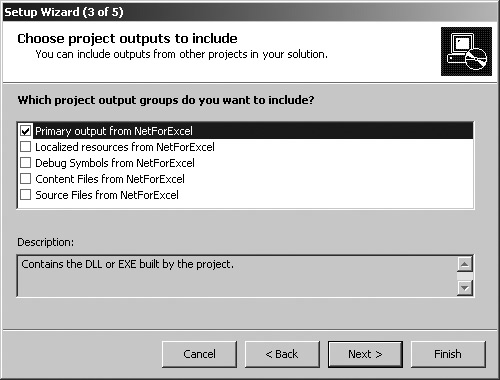Section 5.6.Distribute .NET Components
|
5.6. Distribute .NET ComponentsVisual Studio .NET uses Setup and Deployment projects to create the installation applications you use to distribute .NET components or any other type of application. These tools are greatly improved over the Visual Basic 6.0 setup wizards and there are a number of paths you can take to create an installation program for your .NET components. Note: .NET Setup and Deployment projects create Windows installer files (.msi) that can be installed as standalone components or made part of a chained installation involving other applications including installations created using the Office Custom Installation Wizard (CIW). 5.6.1. How to do itThe following steps outline one of the possible paths:
5.6.2. How it worksThe installation program created using the preceding steps installs the component in the /Program Files folder on the user's machine and registers the component's type library in the system registry. Excel workbooks that reference this type library use the system registry to find the component by its GUID (which is part of the code generated automatically when you create the COM class in .NET). The installation program also creates an entry in users' application list so they can uninstall the application using the Windows Control Panel. In short, it does everything you need it to! |
|
EAN: 2147483647
Pages: 133
 Add Project
Add Project  New Project. Visual Studio .NET displays the Add New Project dialog box.
New Project. Visual Studio .NET displays the Add New Project dialog box.