Section 4.7. Use Web Services Through XML
|
4.7. Use Web Services Through XMLWeb services from different companies define their interfaces differently. For example, the Google web service provides methods that take simple string arguments, whereas the Amazon web service provides methods that take complex XMLNodeList arguments. It's difficult to construct and debug XMLNodeList arguments for the Amazon web service. It's much easier to invoke this web service directly through its URL and receive the XML response directly. Note: You don't have to use the Web Services Toolkit to use web services. In some cases, it's actually easier to call a web service directly without using the generated proxy classes. 4.7.1. How to do itThe following code performs a keyword search for books about wombats on Amazon: Dim SearchUrl As String ' Create a new DOMDocument and set its options Dim xdoc As New DOMDocument xdoc.async = True xdoc.preserveWhiteSpace = True xdoc.validateOnParse = True xdoc.resolveExternals = False ' Create the search request SearchUrl = "http://xml.amazon.com/onca/xml2" & _ "?t=" & "webservices-20" & _ "&dev-t=" & "D1UCR04XBIF4A6" & _ "&page=1" & _ "&f=xml" & _ "&mode=books" & _ "&type=lite" & _ "&KeywordSearch=wombat" ' Issue the request and wait for it to be honored Loaded = xdoc.Load(SearchUrl) ' Display the results Debug.Print xdoc.XML Because the results are returned as XML, you can create XML map from the result and import the results into a list created from that XML map as shown here: Set wb = ThisWorkbook wb.XmlImportXml xdoc.XML, wb.XmlMaps("ProductInfo_Map"), TrueFigure 4-13 displays the result of importing an Amazon search for wombats into a list on a worksheet. Figure 4-13. Displaying XML results from a web service through an XML map and list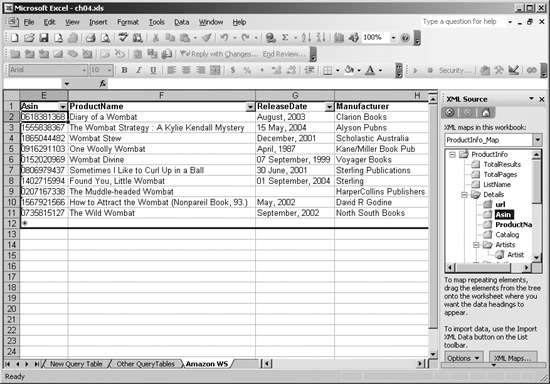 4.7.2. How it worksThe documentation for the Amazon web service is structured to show you how to call its methods using its URL rather than using proxy classes and SOAP. This means that you don't have to use the Web Services Toolkit to create proxies for the Amazon web service, just add a reference to the Microsoft XML type library. This method of accessing a web service is sometimes called Representational State Transfer (REST). That acronym is useful as a search term when looking for this type of interface for a given web service. For instance, type "REST Google API" in a Google search to see an active debate on the relative features of REST and SOAP. The Google web service doesn't support direct access through its URL, but you can avoid the proxies and call it directly through SOAP. For example, the following code performs a search for wombats and imports the result through an XML map directly into a list: Dim soap As New SoapClient30, xn As IXMLDOMNodeList, strXML As String soap.MSSoapInit "http://api.google.com/GoogleSearch.wsdl" Set xn = soap.doGoogleSearch("ekN14fFQFHK7lXIW3Znm+VXrXI7Focrl", _ "wombats", 0, 10, False, "", False, "", "", "") ' Build a string containing the results from the search in XML. strXML = "<GoogleSearchResults>" For i = 1 To xn.Length - 1 strXML = strXML & xn(i).XML Next strXML = strXML & "</GoogleSearchResults>" ' Import the results through an XML Map into a list. Set wb = ThisWorkbook wb.XmlImportXml strXML, wb.XmlMaps("GoogleSearchResults_Map"), True4.7.3. What about...
|
|
EAN: 2147483647
Pages: 133