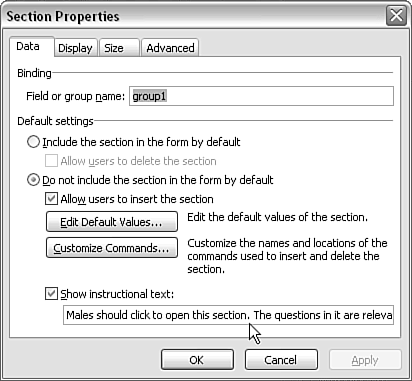The Optional Section Control
| < Day Day Up > |
| You're likely familiar with situations in which you either ignore or scribble "Not Applicable" across a form section that isn't relevant to you. On a paper form, there is no option to hide a section that's only applicable to some users. If a section collects essential data for some users, it must be visible on paper to all users. In InfoPath forms, the optional section control means that wasted space is greatly reduced. An optional section is initially displayed only as a placeholder; it is displayed in full only if it is relevant to the user . In the Controls task pane, the optional section control is offered as a choice separate from the section control, which was described in the previous section. In fact, the optional section control is simply a section control with preselected options. The section is not displayed in the form by default, and the user can choose to insert the section. The Show Instructional Text text box (see Figure 4.29) in the Section Properties window is important because the text you provide in it tells users whether they should insert the optional section. Particularly when using InfoPath with new users, it makes sense to also add a short explanatory paragraph to help familiarize them with the purpose of the optional section. Figure 4.29. Specifying instructional text for an optional section control. |
| < Day Day Up > |
EAN: 2147483647
Pages: 206