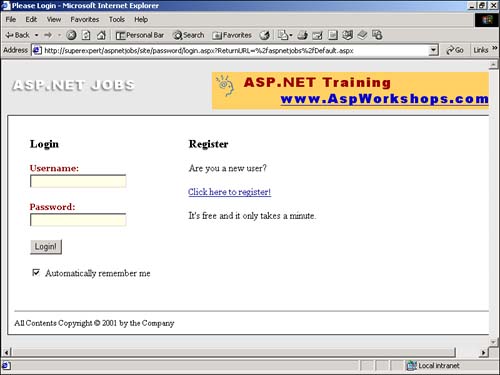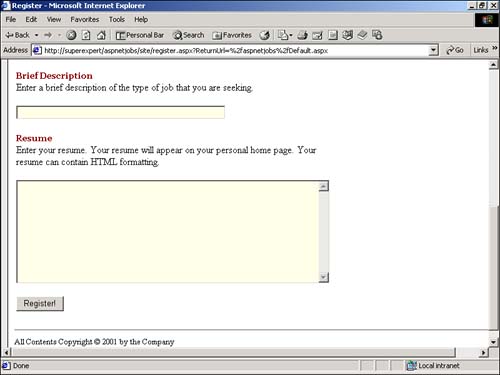Authenticating Users
| The ASP.NET job site uses Forms authentication to authenticate users. Forms authentication is enabled for the site by including the Web.Config file in Listing 30.2 in the root directory of the site. Listing 30.2 Web.Config<configuration> <appSettings> <add key="constring" value="Server=localhost;UID=AspNETJobsUser;PWD=secret; Database=AspNetJobs" /> </appSettings> <system.web> <authentication mode="Forms" > <forms name=".ASPNETJOBS" loginUrl="/aspnetjobs/site/password/login.aspx" /> </authentication> </system.web> </configuration> The C# version of this code can be found on the CD-ROM. Forms authentication is configured in the authentication section in Listing 30.2. This authentication section sets the authentication mode to Forms . It also specifies the login page where unauthenticated users are automatically redirected when they request a password-protected page. NOTE To learn more about Forms authentication, see Chapter 19, "Using Forms-Based Authentication." Notice that the Web.Config file in Listing 30.2 does not contain an authorization section. Anonymous users can access any page within the job site except those pages in a directory named password. The password directory contains a separate Web.Config file that contains an authorization section that prevents anonymous access to pages in that directory. The Web.Config file in the password subdirectory is included in Listing 30.3. Listing 30.3 Password\Web.Config<configuration> <system.web> <authorization> <deny users="?" /> </authorization> </system.web> </configuration> The C# version of this code can be found on the CD-ROM. The Web.Config file in Listing 30.3 contains an authorization section that denies access to all anonymous users (anonymous users are represented in the Web.Config file with the special symbol "?"). The password directory includes pages that require authentication, such as the ListResume.aspx and ListJob.aspx pages. If you try to request one of these pages, and you can't be identified by the Forms Authentication module, you are automatically redirected to the Login.aspx page (also included in the password directory). The login.aspx page enables you to log in, if you are an existing user , or click a link to navigate to the register.aspx page, if you are a new user (see Figure 30.2). The login.aspx page is contained in Listing 30.4. Listing 30.4 Site\Password\Login.aspx <!-- #INCLUDE Virtual="/aspnetjobs/site/includes/header.aspx" --> <Script runat="Server"> Sub Page_Load Dim strReturnUrl As String If Not IsPostBack Then strReturnUrl = Request.QueryString( "ReturnUrl" ) lnkRegister.NavigateUrl = _ String.Format( _ "/aspnetjobs/site/register.aspx?ReturnUrl={0}", _ Server.URLEncode( strReturnUrl ) ) End If End Sub Sub Button_Click( s As Object, e As EventArgs ) If isValid Then Select Case VerifyPassword( txtUsername.Text, txtPassword.Text ) Case 0 FormsAuthentication.RedirectFromLoginPage( txtUsername.Text, chkPersist.Checked ) Case 1 lblError.Text = "You did not enter a registered username" Case 2 lblError.Text = "You did not enter a valid password" End Select End If End Sub Function VerifyPassword( strUsername, strPassword ) As Integer Dim strConString As String Dim conJobs As SqlConnection Dim cmdVerify As SqlCommand Dim parmReturn As SqlParameter strConString = ConfigurationSettings.AppSettings( "constring" ) conJobs = New SqlConnection( strConString ) cmdVerify = New SqlCommand( "VerifyPassword", conJobs ) cmdVerify.CommandType = CommandType.StoredProcedure parmReturn = cmdVerify.Parameters.Add( "@return", SqlDbType.Int ) parmReturn.Direction = ParameterDirection.ReturnValue cmdVerify.Parameters.Add( "@username", strUsername ) cmdVerify.Parameters.Add( "@password", strPassword ) conJobs.Open() cmdVerify.ExecuteNonQuery() conJobs.Close() Return cmdVerify.Parameters( "@return" ).Value End Function </Script> <myControls:Header pageTitle="Please Login" Runat="Server" /> <form runat="Server"> <table cellpadding="10" cellspacing="15" border="0"> <tr><td> <h3>Login</h3> <asp:Label ID="lblError" EnableViewState="False" forecolor="red" font-bold="True" runat="Server" /> <p> <b>Username:</b> <br> <asp:TextBox ID="txtUsername" CssClass="formfield" runat="Server" /> <asp:RequiredFieldValidator ControlToValidate="txtUsername" Text="Required!" runat="Server" /> <p> <b>Password:</b> <br> <asp:TextBox ID="txtPassword" TextMode="password" CssClass="formfield" runat="Server" /> <asp:RequiredFieldValidator ControlToValidate="txtPassword" Text="Required!" runat="Server" /> <p> <asp:Button Text="Login!" OnClick="Button_Click" runat="Server" /> <p> <asp:CheckBox ID="chkPersist" Checked="True" runat="Server" /> Automatically remember me </td><td valign="top"> <h3>Register</h3> Are you a new user? <p> <asp:HyperLink ID="lnkRegister" Text="Click here to register!" runat="Server" /> <p> It's free and it only takes a minute. </td></tr> </table> </form> <myControls:Footer runat="Server"/> The C# version of this code can be found on the CD-ROM. Figure 30.2. The Login page. If you enter a username and password in the login form contained in Listing 30.4, the Button_Click subroutine is executed. This subroutine passes the username and password entered into the form to a SQL stored procedure named VerifyPassword . The VerifyPassword stored procedure is included in Listing 30.5. Listing 30.5 VerifyPasswordCREATE PROCEDURE VerifyPassword ( @username Varchar( 20 ), @password Varchar( 20 ) ) AS DECLARE @foundUser Varchar( 20 ) SELECT @foundUser = ul_username FROM UserList WHERE ul_username = @username AND ul_password = @password IF @foundUser IS NOT NULL Return 0 ELSE IF Exists( SELECT ul_username FROM UserList WHERE ul_username = @username ) Return 2 ELSE RETURN 1 The C# version of this code can be found on the CD-ROM. The VerifyPassword stored procedure matches a username and password against a table named UserList . The stored procedure returns one of three possible values:
The Login.aspx page displays different error messages depending on the value returned by the VerifyPassword stored procedure. When a person attempting to login cannot be authenticated against the database, the person is given an exact reason. The Login.aspx page also enables new users to link to the Register.aspx page. The Register.aspx page contains a form for registering at the ASP.NET job site (see Figure 30.3). When a new user registers, the AddUser stored procedure is executed and the new user is added to the UserList database table. The AddUser stored procedure is contained in Listing 30.6. Listing 30.6 AddUserCREATE procedure AddUser ( @username Varchar( 20 ), @password varchar( 20 ), @firstname varchar( 30 ), @lastname varchar( 30 ), @email varchar( 255 ), @briefdesc varchar( 50 ), @fulldesc Text, @isresume Bit ) As If Exists( SELECT ul_username FROM UserList WHERE ul_username = @username ) RETURN -1 ELSE INSERT UserList ( ul_username, ul_password, ul_firstname, ul_lastname, ul_email, ul_briefdesc, ul_fulldesc, ul_isresume ) VALUES ( @username, @password, @firstname, @lastname, @email, @briefdesc, @fulldesc, @isresume ) The C# version of this code can be found on the CD-ROM. Figure 30.3. The Register page. The AddUser stored procedure does one of two things. If the username passed to the stored procedure already exists in the UserList database table, the stored procedure returns the value -1 . You don't want two users to be assigned the same username. So, if someone attempts to register with a username that has already been taken, an error message is displayed on the Register.aspx page. If the username does not already exist in the UserList table, the AddUser stored procedure adds the new user to the table. After the user is added, the user can log in by using the username and password combination at any point in the future. |
EAN: 2147483647
Pages: 263