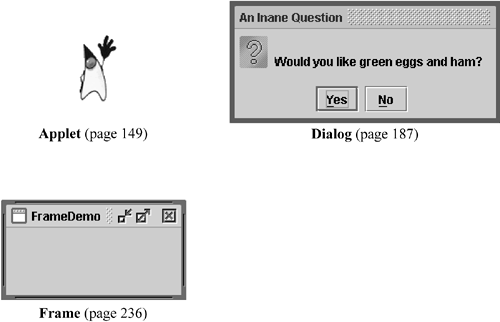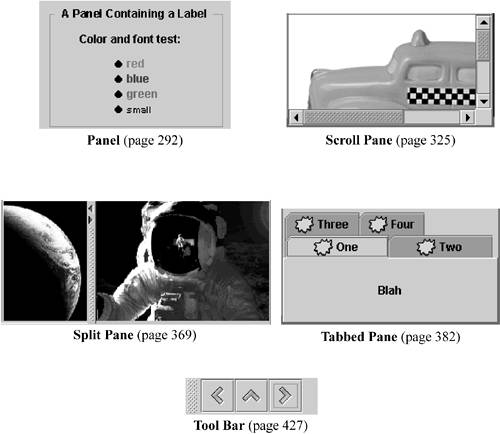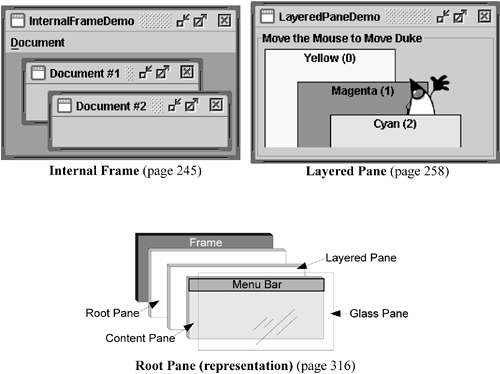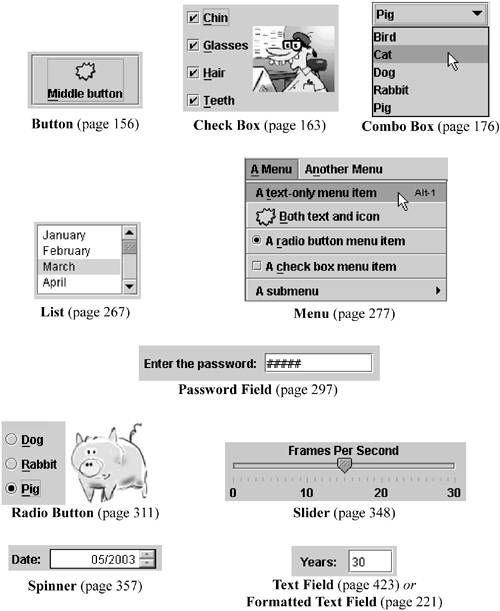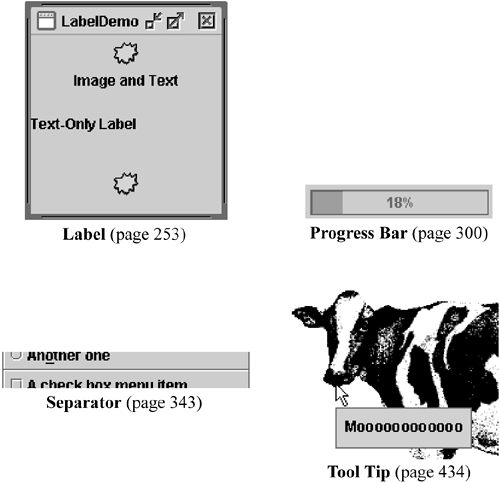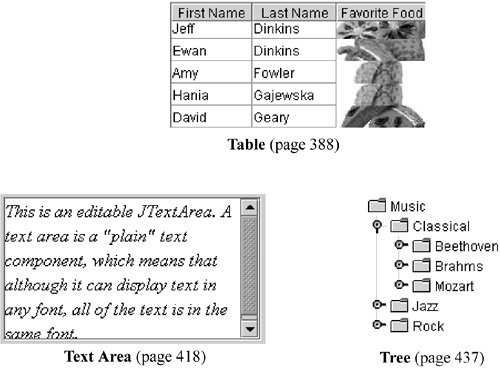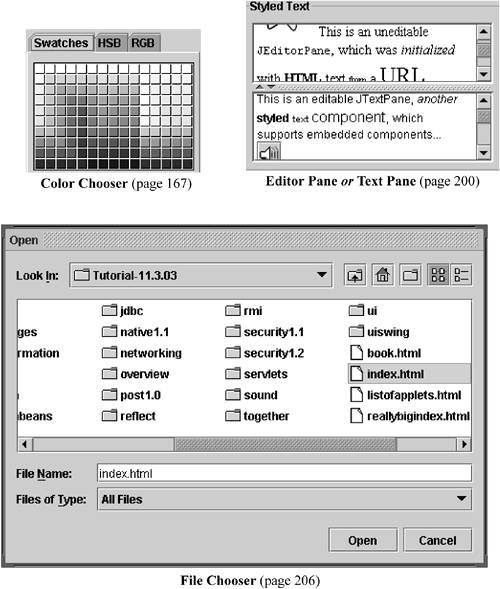A Visual Index to Swing Components
| < Day Day Up > |
A Visual Index to Swing ComponentsTop-level containers are the components at the top of any Swing containment hierarchy. They're shown in Figure 1. Figure 1. Top-level containers. General-purpose containers, shown in Figure 2, are intermediate containers that can be used under many different circumstances. Figure 2. General-purpose containers. Special containers, shown in Figure 3, are intermediate containers that play specific roles in the UI. Figure 3. Special-purpose containers. Basic controls, shown in Figure 4, are atomic components that exist primarily to get input from the user ; they generally also show simple state. Figure 4. Basic controls. Uneditable information displays, shown in Figure 5, are atomic components that exist solely to give the user information. Figure 5. Uneditable information displays. Editable displays of formatted information, shown in Figure 6, are atomic components that display highly formatted information that (if you choose) can be edited by the user. Figure 6. Editable displays of formatted information. |
| < Day Day Up > |
EAN: 2147483647
Pages: 171
- Integration Strategies and Tactics for Information Technology Governance
- Assessing Business-IT Alignment Maturity
- A View on Knowledge Management: Utilizing a Balanced Scorecard Methodology for Analyzing Knowledge Metrics
- Measuring ROI in E-Commerce Applications: Analysis to Action
- Governing Information Technology Through COBIT