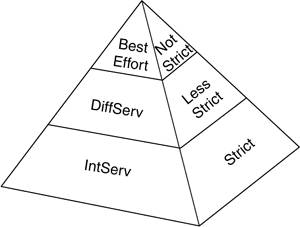Being Politically Incorrect: Treating Special Traffic in a Special Way
| The mission statement of QoS could read something like, "To categorize traffic and apply a policy to traffic categories, in accordance with a QoS policy." Specifically, there are three basic steps to QoS configuration:
Cisco allows you to fill your tool belt with multiple QoS tools (that is, QoS mechanisms). One goal of this chapter is to help you decide when to use one QoS tool versus another. All of the Cisco QoS features are categorized into one of three categories, as shown in Figure 6-2. Figure 6-2. QoS Categories The following is an explanation of these categories:
This chapter focuses on DiffServ, as opposed to IntServ or Best-Effort. Before examining the specific DiffServ QoS tools that can improve voice quality, first consider the following categories of QoS mechanisms:
ClassificationClassification places traffic into different categories. Multiple characteristics can be used for classification. For example, point of presence 3 (POP3), Internet Message Access Protocol (IMAP), Simple Mail Transfer Protocol (SMTP), and Microsoft Exchange traffic could all be placed in an "EMAIL" class, while traffic entering the router on any serial interface could be placed in the "SERIAL" class. Classification does not, however, alter any bits in the frame or packet. MarkingMarking manipulates bits within a frame, cell, or packet telling the network how to treat that traffic. Marking alone does not change how the network treats a packet. Other tools (for example, queuing tools) can, however, reference those markings and make forwarding or dropping decisions based on those markings. Congestion ManagementWhen you hear the term congestion management, think queuing. These concepts are one and the same. When an interface's output software queue contains packets, the interface's queuing strategy determines how the packets are emptied from the queue, as shown in Figure 6-3. For example, some traffic types can be given priority treatment (that is, sent out of the queue first), and bandwidth amounts can be made available for specific classes of traffic (for example, voice or video traffic). Figure 6-3. Queuing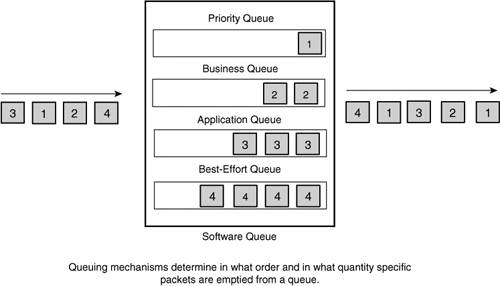 Congestion AvoidanceIf an interface's output queue fills to capacity, newly arriving packets are discarded (that is, tail dropped), regardless of the priority assigned to the discarded packet. To prevent this behavior, Cisco employs a congestion avoidance technique called weighted random early detection (WRED). After the queue depth reaches a specific configurable level (that is, the minimum threshold) for a particular priority marking, WRED introduces the possibility of discard for packets with that priority marking. As the queue depth continues to increase, the possibility of discard increases until a configurable maximum threshold is reached. After the queue depth exceeds the maximum threshold for traffic with a specific priority, there is a 100 percent chance of discard for packets with that priority marking. Policing and ShapingSometimes, instead of making a minimum amount of bandwidth available for specific traffic types, you might want to limit the available bandwidth. Both policing and shaping tools can accomplish this objective. Collectively, these tools are called traffic conditioners. Policing can be used as packets go into or come out of a router, and policing typically discards packets exceeding the configured rate limit, which you can think of as a speed limit for particular traffic types. Because policing drops packets, resulting in retransmissions, policing is recommended for use on higher-speed interfaces (that is, greater than 2.048 Mbps). Shaping buffers (that is, delays) traffic exceeding a configurable rate. Therefore, shaping is recommended for use on slower-speed interfaces (that is, equal to or less than 2.048 Mbps). Another distinction between shaping and policing is that policing can attempt to send packets exceeding a configured limit and mark those packets with a lower-priority marking. Link EfficiencyTo make the most of the limited bandwidth available on slower-speed links, you might choose to implement compression or Link Fragmentation and Interleaving (LFI), as illustrated in Figure 6-4. Using header compression on smaller packets, such as voice packets, can dramatically increase a link's available bandwidth. Figure 6-4. Link Efficiency Mechanisms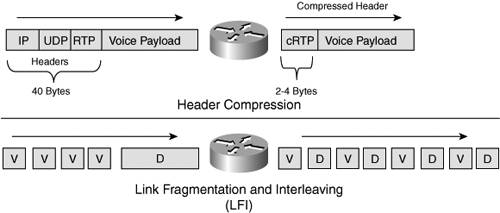 LFI addresses the issue of serialization delay, which is the amount of time required for a packet to exit an interface. A large data packet, for example, on a slower-speed link (that is, less than 768 kbps) could create excessive delay for a voice packet, due to the time required for the data packet to exit the interface. LFI fragments large packets and interleaves smaller packets in amongst the fragments, reducing the serialization delay the smaller packets experience. |
EAN: 2147483647
Pages: 138