Summary
Installing Third-Party Modules
Now that you are familiar with the concept of modules and using the default modules within your portal, you can add third-party modules to your DotNetNuke installation. As discussed earlier, DotNetNuke is an extensible platform — that is, it enables you to install third-party modules into your portal environment. This section walks you through the steps of uploading a new module.
Chapter 5 introduced the Module Definitions page (see Figure 6-33), which enables you to install new DotNetNuke modules. To find this page, make sure you are logged in as a SuperUser and navigate to Host ê Module Definitions.
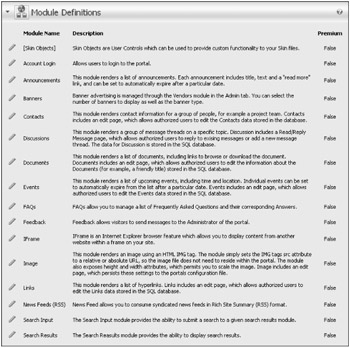
Figure 6-33
To add a third-party module from the Module Definitions page, follow these steps:
-
Move your mouse over the hover menu and select Upload New Module. The File Upload screenopens, as shown in Figure 6-34.
-
Before installing a module, of course, you need to find it. You can find many modules from either the DotNetNuke subprojects or the DotNetNuke module directory, both of which are located at www.dotnetnuke.com. After you find the module you want, upload it by clicking the Browse button and selecting the corresponding zip file. Click Add and then click Upload New File.
-
The resulting screen presents a series of log entries showing you what happened during the installation of the module. When you are satisfied with the installation (for example, there are no glaring red error messages), click the Return hyperlink or navigate to any page within your portal system. This page hit may take some time because installing a new module flushes the cache.
-
Confirm that the module has been installed successfully by checking the drop-down list in the top toolbar. Your new module should be in the list.
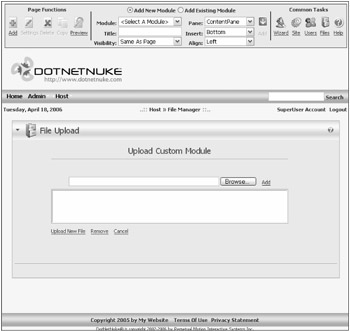
Figure 6-34
EAN: 2147483647
Pages: 182