Using the Space Plan Startup Wizard
|
New Feature Although manageable, importing data to a space plan can be somewhat tedious. However, Visio 2003’s Space Plan Startup Wizard makes the process much easier—at least when starting a new site plan from scratch. The wizard guides you through the process with minimal fuss. Here’s how to use it:
-
Select File, New, Building Plan, Space Plan.
-
Select the type of file or floor plan you want to base your space plan on. Choose None if you wish to construct your space plan from scratch.
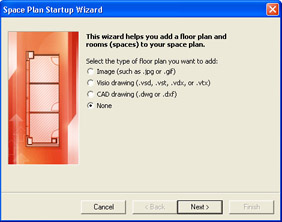
-
Browse to and select the file you chose in the previous step using the provided selection windows.
-
In the next window select how you want to add room numbers to your drawing. There are three methods: from an existing spreadsheet, from a new spreadsheet, and manually. If you choose an existing spreadsheet, you can select the Excel worksheet in the following dialog box. Also select the column in the selected spreadsheet that contains the room numbers from the drop-down list. These numbers are used to identify the created spaces. The Space Plan Startup Wizard imports the data and displays the Completing The Space Plan Startup Wizard screen. Click Finish to exit the Space Plan Startup screen.
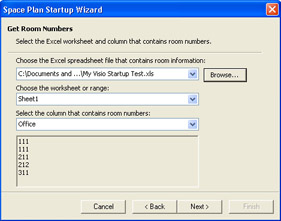
Note You can only import data from an Excel worksheet in the Space Plan Startup Wizard.
-
If you choose to add the room numbers to your drawing from a new spreadsheet, Excel opens with a sample spreadsheet that you can use to enter your data. When
you are finished entering data, save the spreadsheet and close Excel. The Space Plan Startup Wizard imports the data and displays the Completing The Space Plan Startup Wizard screen. Click Finish to exit the Space Plan Startup screen. -
If you choose manual addition, Visio whisks you away to the Completing The Space Plan Startup Wizard screen. Click Finish to exit the Space Plan Startup Wizard screen.
|
EAN: 2147483647
Pages: 209