archive photos
|
|
| To safeguard your photos from drive failure, fire, and other catastrophes, Picasa has a Backup Pictures routine that you can use to archive photos to CD, DVD, or another hard drive. Backup Pictures copies the original files, as well as noting any edits you've made in Picasa. Because Backup Pictures also places a restore program (PicasaRestore.exe) on the backup disc or drive, you can also use Backup Pictures to move copies of your files to another PC. Backups are created as named sets. Each set keeps track of all files that have already been backed up, enabling you to perform incremental backups in which only new and changed files are recorded in subsequent backups.

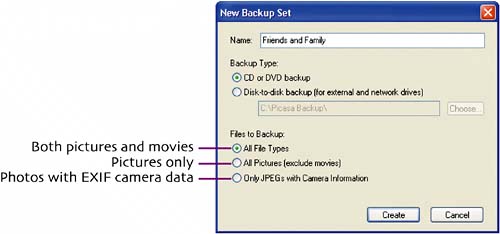
To perform a complete backup, click the Select All button in Section 2. To start over (clearing the check boxes of all selected folders), click Select None.
If backing up to a hard drive, the backup begins immediately. If backing up to CD or DVD, insert a blank CD or DVD when prompted and then click Write. (Note that you will be asked to insert a new blank CD or DVD for each backup; you cannot reuse your existing backup discs.)
|
|
|
EAN: 2147483647
Pages: 116