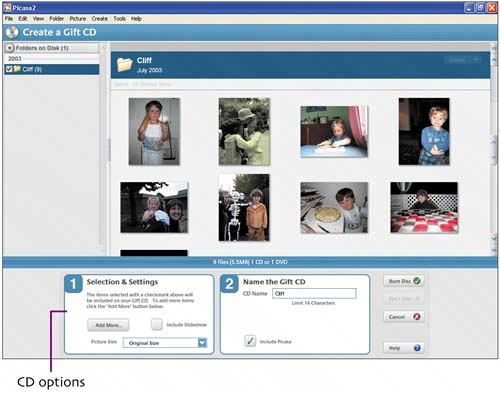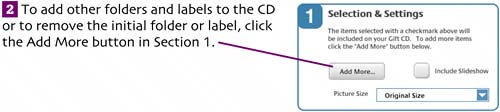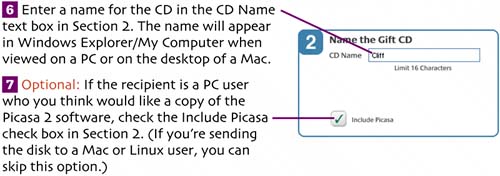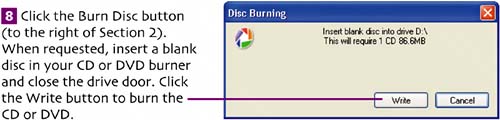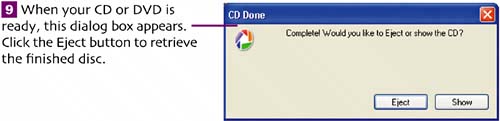| If you want to give copies of your favorite photos to a friend or relative (or simply transfer them to a different computer), you can use the Create a Gift CD command. A gift CD can contain any combination of folders and labels. The resulting normal JPEG files can be opened and viewed on almost any computer, such as other Windows, Mac, and Linux machines.  In the Picture Library, display one of the folders or labels that you want to include on the CD. Then click the Gift CD button at the top of the window or choose Folder > Create a Gift CD. The bottom section of the window changes to display CD-creation options. In the Picture Library, display one of the folders or labels that you want to include on the CD. Then click the Gift CD button at the top of the window or choose Folder > Create a Gift CD. The bottom section of the window changes to display CD-creation options.
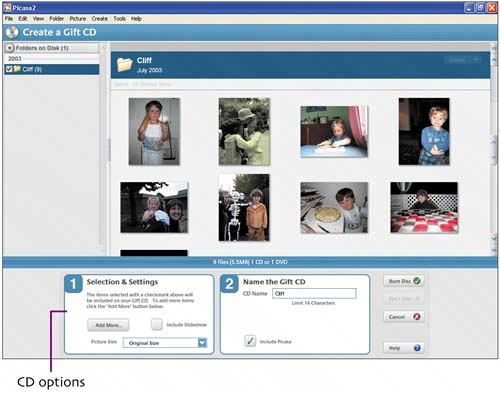 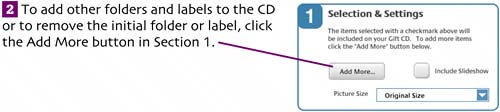   Optional: To resize the pictures, choose a size (in pixels) from the Picture Size pop-up menu in Section 1. Images larger than the chosen size will be reduced to the new size. Optional: To resize the pictures, choose a size (in pixels) from the Picture Size pop-up menu in Section 1. Images larger than the chosen size will be reduced to the new size.
 Optional: If the CD will be opened on a PC, you can check the Include Slideshow check box in Section 1. Doing so will include software that will automatically display the CD's pictures as a slideshow whenever the disk is inserted. (If you're sending the disk to a Mac or Linux user, you can skip this option.) Optional: If the CD will be opened on a PC, you can check the Include Slideshow check box in Section 1. Doing so will include software that will automatically display the CD's pictures as a slideshow whenever the disk is inserted. (If you're sending the disk to a Mac or Linux user, you can skip this option.)
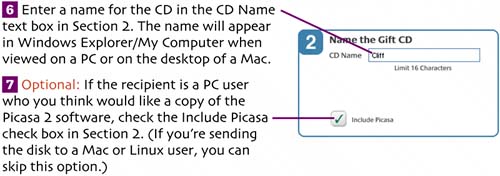 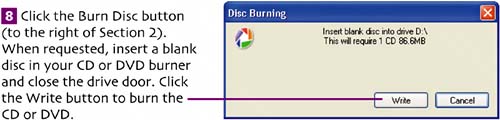 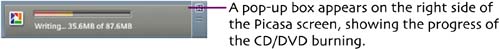 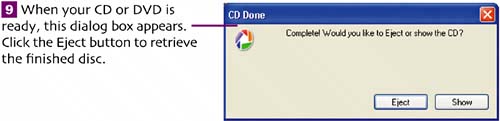 |