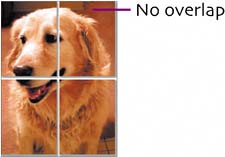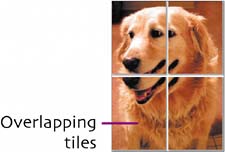| If you have a photo you'd like to print on paper that's larger than your printer can handle, you can use the Make a Poster command to split it into multiple images you can print and tape together. A poster-sized photo is a great item for special events, such as birthday parties, wedding receptions, and anniversaries.  Select a photo thumbnail in the Picture Library or open the image for editing. Select a photo thumbnail in the Picture Library or open the image for editing.
 Choose Create > Make a Poster. Choose Create > Make a Poster.
 In the Poster Settings dialog box, select a Poster size (enlargement percentage) and a Paper size. If you want the pages to include overlapping areas to make it simpler to match them up, click the Overlap tiles check box. In the Poster Settings dialog box, select a Poster size (enlargement percentage) and a Paper size. If you want the pages to include overlapping areas to make it simpler to match them up, click the Overlap tiles check box.
  Click OK to create the new images. Picasa stores them in the same folder as the original. Print the poster pieces. Tape them together or mount them on a flat surface, such as a piece of tagboard. Click OK to create the new images. Picasa stores them in the same folder as the original. Print the poster pieces. Tape them together or mount them on a flat surface, such as a piece of tagboard.
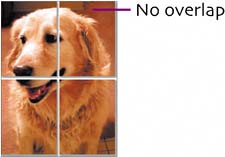
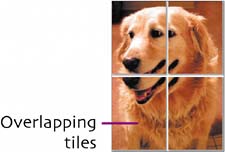
|