Soft Focus
|
|
| Use Soft Focus to leave a portion of a photo in sharp focus, while surrounding it with out-of-focus material. (This effect is often used to frame the happy couple in wedding photos, for example.)
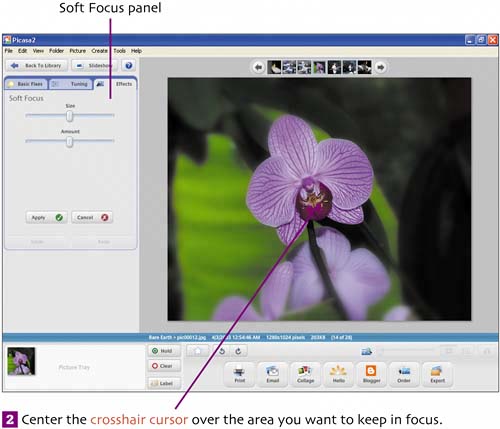
The Size slider determines the size of the in-focus area surrounding the crosshair cursor. The Amount slider determines the "fuzziness" (or softness) of the soft focus effect. 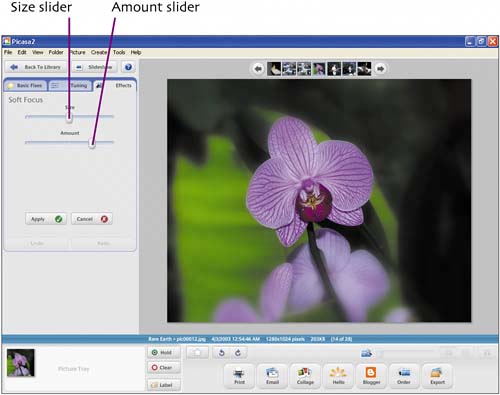
|
|
|
Organizing and Editing Your Photos with Picasa: Visual QuickProject Guide
ISBN: 0321369017
EAN: 2147483647
EAN: 2147483647
Year: 2005
Pages: 116
Pages: 116
Authors: Steve Schwartz