Anti-Spyware
| Anti-spyware software is a huge category. You'll need more than one program to catch and remove all the possible infections. My optimal configuration includes PestPatrol (payware), and two freeware products: Microsoft AntiSpyware and Spybot Search & Destroy. FreewareHere are the key free anti-spyware products I have mentioned in this book. Use two or more together for optimal spyware detection. Spybot Search & DestroySpybot is one of the best free anti-spyware applications for home users (see Figure 12.3). The program will automatically check for and fix any problems when installed, and can be set to clean and perform updates every time you start the program. The resident system blocker protects you against spyware installed through Internet Explorer. Spybot also features advanced system tools to stop unwanted programs from starting up when your computer boots up. Its myriad menus and settings can be daunting if you dig down into the program, but it's a solid application that everyone should own. Highly recommended! Figure 12.3. Spybot Search & Destroy was one of the first free anti-spyware products and is still one of the best.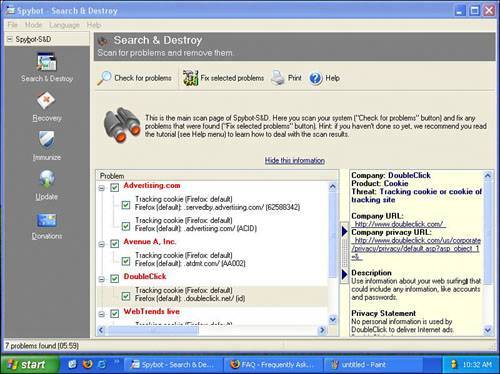
Ad-Aware SE Personal EditionLike Spybot, Ad-Aware SE Personal Edition is another anti-spyware program that's completely free. When prompted, the application scans your PC for spyware and adware. If anything is found, you're given the option to quarantine or remove the problems. Sometimes, Ad-Aware's thorough scan might indicate problems that are just normal system files. If you use Ad-Aware, be careful not to accidentally remove wanted files. Ad-Aware prompts you to update every two weeks so your software stays up-to-date. The paid version features pop-up blocking. Not my personal favorite program because in tests, its ability to catch key pieces of spyware was lacking, but lots of people would poke me in the eye for saying that. It is a much-loved program.
Microsoft AntiSpywareEven though the name Microsoft isn't synonymous with computer security, the company's anti-spyware program is an exception. Of course it was written by someone else and acquired . But good for Microsoft for buying it and making the program free. It is excellent . The program is set to automatically scan your computer for spyware and adware daily. It also monitors Internet, system, and application activity for anything unusual, fixing problems as they arise. At the time of this writing, the program was still in Beta testing, but was still very functional. Because most features are automated by default, the average user shouldn't have any problems getting Microsoft AntiSpyware up and running. And my tests show of all the free anti-spyware programs, it catches the most infections. Highly recommended!
PaywareHere are some paid anti-spyware products I think are worthy of mention. Not all the reviews are good, but at least two come recommended. note
McAfee AntiSpywareMcAfee AntiSpyware offers basic protection against spyware and adware threats. Along with an always-on component that monitors your PC for spyware, AntiSpyware features the ability to schedule system spyware scans when desired. The application's user interface is basic and to-the-point. This is great for beginner users, but advanced users might want a program with more bells and whistles. At times, the software can become tedious and overwhelming with the deluge of pop-ups alerts it delivers. Also, its detection rates are fairly poor. In my tests, it didn't find lots of infections that free anti-spyware products did.
Webroot Spy SweeperSpy Sweeper is a solid anti-spyware product that often gets rave reviews. Along with a system scanner and a resident shield that watches points of entry (see Figure 12.4), it can also block ads in web pages, prevent browser hijacks, and protect your system settings from being altered by spyware. Novice users will like the program because it is very helpful. For example, when looking at an option menu, text explains what different settings are for. There's also a built-in news service that keeps you informed of new spyware activity. It includes a feature that allows you to disable programs from starting up when your computer loads. Plus, it makes editing your Windows startup area easy by filtering out required Windows startup components . In my tests, its detection rates were not as high as I had been led to believe, but nevertheless it's a decent program that you'll enjoy using. Figure 12.4. Webroot's Spyware Sweeper gets rave reviews, but is not as good as the very competent PestPatrol.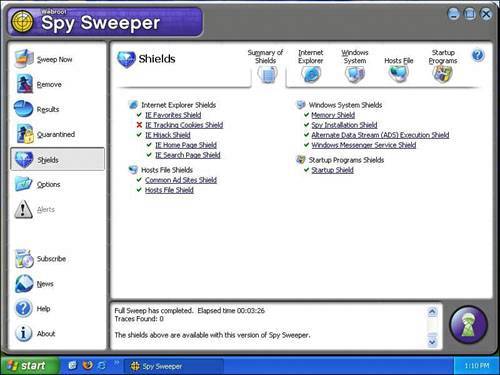 Caution
Norton Internet Security AntiSpyware EditionNorton Internet Security AntiSpyware Edition is a comprehensive package that aims to protect you from many Internet threats. It includes anti-spam, antispyware, and personal firewall components. I am not a fan of the suite because it's fat, sluggish , and annoying to use. It merits mention in this section because Symantec played catch-up by adding an anti-spyware component in 2005, but didn't release it as a standalone product. Its spyware detection rates are disappointing, ranking it really low against all other anti-spyware programs. Caution
eTrust PestPatrolPestPatrol is perhaps the best anti-spyware product on the market. It's not perfect (by default, Active Protection is turned off), but its plain user interface makes it easy to use (see Figure 12.5) and updates are fetched automatically by the software. The key to its success is that it has remarkably high spyware detection rates. In my tests it caught substantially more infections than most payware and freeware products and removed them all. Highly recommended! Figure 12.5. PestPatrol is easy to use, catches and removes many infections, and is a nice complement to free anti-spyware programs.
PC Tools Spyware DoctorThis Australia-based anti-spyware program is an extremely strong contender. It features both quick and full system scans. It has good detection capabilities that outpaces most of its competitors , except perhaps PestPatrol, and even comes with a pop-up blocker. It also automatically searches for signature updates. You can't really go wrong with this program. Recommended!
|
EAN: 2147483647
Pages: 168

