Antivirus Programs
| As you no doubt know by now, antivirus programs rebuke viruses. Here are software packages you'll probably encounter, in no particular order. FreewareWhen it comes to free antivirus products, there's a decent selection of good ones. Here are three I like. avast ! AntivirusDon't be fooled by avast!'s media playerlike appearance. Under its shiny metallic skin, it is a feature-packed antivirus program. Novice users will appreciate its intuitive design. To scan your local hard drive, click on the box-like hard drive logo. Likewise, click the CD logo to select your optical drive. Then, click the Play button and avast! scans your computer for viruses. Unfortunately, avast! can only be set to perform automatic system scans when you boot up your computer. It also features email, instant messaging, and P2P scanning.
Grisoft AVG Anti-Virus Free EditionGrisoft's AVG Free Edition is the best free antivirus software available. It features a scanner that constantly monitors your system for viruses. It also comes with an email scanner that can check your incoming and outgoing messages for viruses. The software is set to automatically perform daily updates and scheduled system scans. It's nicely laid out (see Figure 12.1), but could do with some refinements in some of the submenus; still, you can't beat its ability to defend your computer, especially given the price. Highly recommended! Figure 12.1. AVG Free Edition from Grisoft is free, fairly easy to use, and effective. As free antivirus products go, you can't beat it.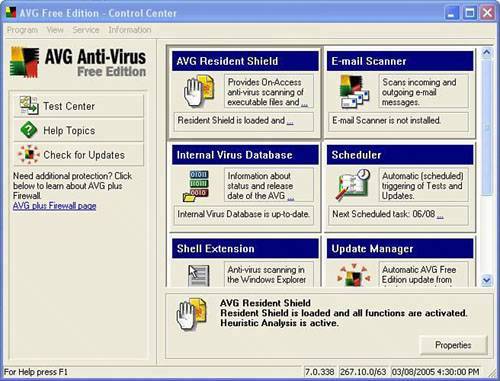
AntiVirThis antivirus program from German software developer H+BEDV Datentechnik (try saying that five times fast at Octoberfest) is another free AV product. With quirky window title names such as Luke Filewalker and menu text that doesn't make grammatical sense, AntiVir is a bit off-beat. Nonetheless, it provides simple antivirus protection to safeguard your computer with a frugal use of memory. The program can be difficult for the beginner, and note that it doesn't automatically check for updates or scan email. Tip
PaywareIf you're going to pay for your antivirus program, here are two you'll definitely encounter and five more you might consider. Note that prices for antivirus products are based on an annual subscription. Caution
Symantec Norton AntiVirusSymantec's sleek antivirus application is an easy choice for home users because it has a basic, straightforward interface and is easy for the average person to use. Its customizable menus give advanced users the opportunity to fine-tune the way Norton AntiVirus works. However, the program is a little bloated and slows your system down, especially with the email scanner on. Put this program on a diet and it would come recommended.
Tip
McAfee VirusScanAimed at the beginner, McAfee's antivirus software is easy to use and particularly competent. The program automatically checks for updates on a daily basis to keep you as protected as possible. Unfortunately, the program isn't configured to automatically perform scheduled scansyou must set up scheduled tasks on your own. It might also be too basic for advanced users' tastes.
Eset NOD32NOD32 is a very comprehensive antivirus product capable of detecting and removing some spyware and adware as a bonus. Unfortunately, it's somewhat difficult to use. However, it can be customized nicely and lets users control how each part of the antivirus program works. However, you'll first have to figure out the modules, each of which have been given an acronym: AMON, DMON, EMON, IMON, and NOD32 (see Figure 12.2). If you can figure it all out, it's a nice program that's easy on system resources and a precise product. Highly recommended! Figure 12.2. NOD32 is an excellent antivirus product that is lean on system resources and customizable, though not a good choice for new users.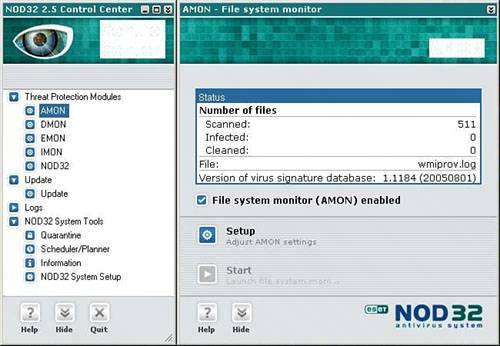
F-Secure Anti-VirusF-Secure's antivirus product is a pricey, yet solid choice because it's easy to use, relatively light on memory, and is highly customizable for advanced users. For example, the scanning engine can be set daily, weekly, or monthly. It retrieves signature updates on demand several times a day as they come available. As paid products go, this is my first choice for new users and second choice for geeks , behind NOD32. Highly recommended!
Kaspersky Anti-Virus PersonalThe Moscow-based Kaspersky Lab makes a competent antivirus software package that you'll be very happy with. I like that it can be set to check for virus signatures as frequently as hourly through once a week. It's pretty much a fire and forget product, which is nice, although advanced users will want to explore its settings menus for gems such as the Quarantine Maximum Size setting and the option to auto-scan every time the virus database is updated. This product has come a long way from its origins and is as good as any of the better-known antivirus products.
PC-Cillin Internet Security SuiteTrendMicro is one of these up and coming security software companies that seems always to be in the news because it is buying this company or that one. It takes security products seriously and so I think it's worth taking a look at its software. PC-cillin Anti-Virus is its flagship offering that comes in a suite of tools that includes spyware, spam, and Wi-Fi protection, as well as a firewall. As suites go, it's well rounded and relatively unobtrusive . That said, its glaring red interface gives me a headache . Its settings menus are a bit scattered and it will take some patience to find key settings, tweak them, and master this software. The back-end virus scanning engine, however, is solid. PC-cillin is not high on my list as an antivirus product, but if you're after a well-priced and competent security suite, take a look at it.
Panda Titanium AntivirusHow often do you get a panda's head sitting in your Windows system tray? That's the icon that represents Panda Software's Titanium Antivirus. Warm and fuzzies aside, this antivirus product is well designed, easy to use, and frugal with system resources. I like that it does what it calls a Periodic Self Diagnosis. Every 15 minutes the product ensures your system is properly protected and will only warn you if there's a problem unless you turn on the Always Show the Result option. Curiously, the program comes with a two-way software firewall, which is unusual in a security product that's not billed as a suite. But this makes sense because it's one of the best protections against worms. And the firewall is rarely bothersome. It self-configures really well. Symantec could learn a thing or two from Panda Software. If you're looking for a really well-designed antivirus payware product, install this product's 30-day trial to get a feel for it. It's worth a closer look.
|
EAN: 2147483647
Pages: 168

