set calendars and tabs
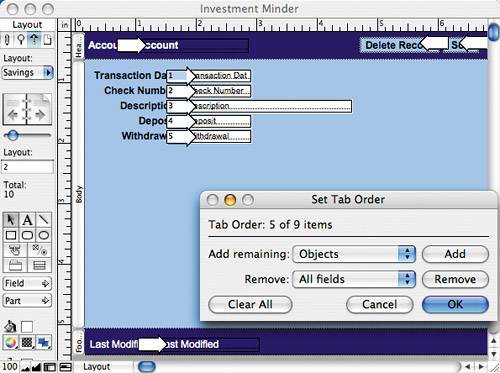 On the Savings layout, only the five fields in the Body need to be included in the tab order. To set the tab order, remove the number from the Account field, number the Body fields from 1 to 5, and remove the number from the Last Modified field. Click OK to close the Set Tab Order dialog box. The Account field was omitted from the tab order because it is filled in by the Add Savings Record script. The Last Modified field was omitted because it is an auto-enter field that must not be changed by the user. Number fields on the other transaction layouts as follows: Stocks: (1) Dividend Date, (2) Dividend, (3) Interest. CD: (1) Date, (2) Interest. Main contains a tab control. Number all fields on the tab panels at the same time by clicking the next tab and continuing the numbering as described below. Main, Savings/Money Market tab: (1) Description, (2) Taxable, (3) Account Type, (4) Sav_Institution, (5) Sav_Savings Account, (6) Sav_Initial Balance. Main, Stock/Mutual Fund tab: (7) Stk_Brokerage Firm, (8) Stk_Account Number, (9) Stk_Broker, (10) Stk_Phone, (11) Stk_Purchase Date, (12) Stk_Number of Shares, (13) Stk_Price Per Share, (14) Stk_Commission, (15) Stk_Current Share Price, (16) Stk_New Date. Main, CD tab: (17) CD_Institution, (18) CD_Certificate, (19) CD_Amount, (20) CD_Rate, (21) CD_Purchase Date, (22) CD_Maturation Date, (23) CD_Term. Main, Savings Bond tab: (24) Bond_Serial #, (25) Bond_Issue Date, (26) Bond_Denomination, (27) Bond_Price, (28) Bond_Interest. |
EAN: 2147483647
Pages: 115