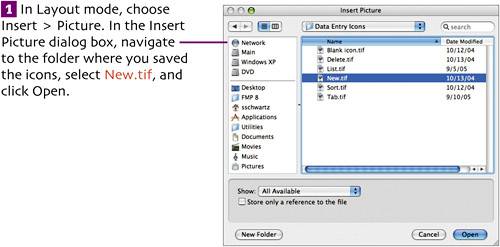| Now we'll add the row of buttons to the Main layout's Header. If you haven't already done so, download the buttons per the instructions in the Introduction. (If you prefer, you can create plain buttons using the Button Tool.) 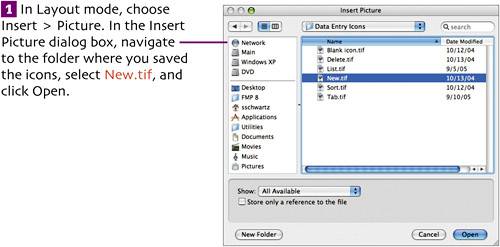 The icon appears on the layout. Drag it onto the left side of the Header.  Repeat Step 1, inserting icon files in this order: Delete.tif, Sort.tif, List.tif, Tab.tif. Place each one to the right of the previous icon. Repeat Step 1, inserting icon files in this order: Delete.tif, Sort.tif, List.tif, Tab.tif. Place each one to the right of the previous icon.
 Select all five icons and choose Arrange > Align > Bottom Edges. Then use the arrow keys to vertically center the group within the Header. Select all five icons and choose Arrange > Align > Bottom Edges. Then use the arrow keys to vertically center the group within the Header.
 Select only the Tab.tif icon (the one on the far right). Align its right edge with the right edge of the colored block below the Header by selecting both objects and choosing Arrange > Align > Right Edges. Select only the Tab.tif icon (the one on the far right). Align its right edge with the right edge of the colored block below the Header by selecting both objects and choosing Arrange > Align > Right Edges.
 Select all five icons again and choose Arrange > Distribute > Horizontally. Doing so distributes the blank space equally among the icons. Select all five icons again and choose Arrange > Distribute > Horizontally. Doing so distributes the blank space equally among the icons.
 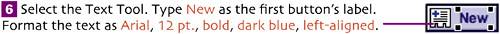
 Select the New text block, and choose Edit > Duplicate. Drag the duplicate text onto the second button, and then change it to Delete. Use the arrow keys to nudge the Delete text into position. Check its distance from the top edge to ensure that it matches that of the original label (New). Select the New text block, and choose Edit > Duplicate. Drag the duplicate text onto the second button, and then change it to Delete. Use the arrow keys to nudge the Delete text into position. Check its distance from the top edge to ensure that it matches that of the original label (New).
Repeat this step to create the remaining labels: Sort, List, Tab.   Now we'll combine each label/button pair into a single grouped item. Select the New label and its button by Now we'll combine each label/button pair into a single grouped item. Select the New label and its button by  -clicking or dragging a selection rectangle around the two items. Then choose Arrange > Group. Repeat this process for each additional label/button pair. -clicking or dragging a selection rectangle around the two items. Then choose Arrange > Group. Repeat this process for each additional label/button pair.
 The New and Delete buttons both need only single-step scripts that we can specify in the Button Setup dialog box. The New and Delete buttons both need only single-step scripts that we can specify in the Button Setup dialog box.
Select the New button, and choose Format > Button Setup. Select the New Record/Request step (from the Records section) and click OK. Repeat for the Delete button, but select the Delete Record/Request step. Later in this chapter we'll create multi-step scripts and assign them to the Sort, List, and Tab buttons. |