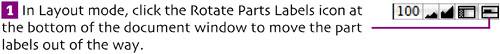insert the fields
| This layout will use three fields from the Main table: Description, Account Type, and Taxable.
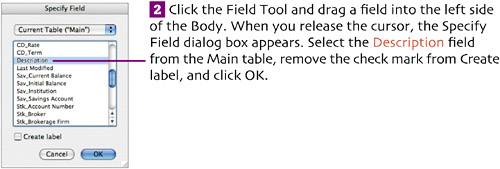 Repeat this step to insert the Account Type and Taxable fields.
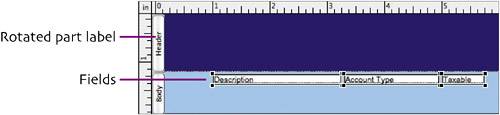
|
Creating a Database in FileMaker Pro 8: Visual QuickProject Guide
ISBN: 0321414837
EAN: 2147483647
EAN: 2147483647
Year: 2005
Pages: 115
Pages: 115
Authors: Steve Schwartz