create a blank layout
| All new layouts (other than duplicates) begin in the New Layout/Report wizard. Because this layout has so few elements, we'll create it by handstarting with a blank layout.
Show records from: Main Layout Name: Account List Layout type: Blank layout 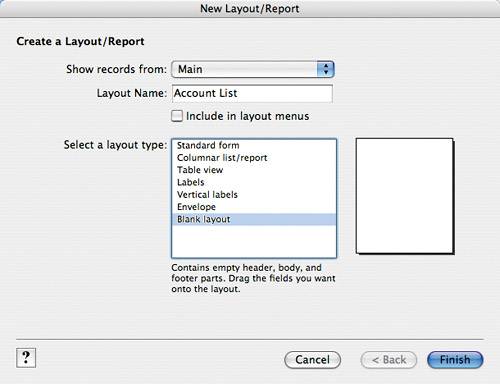
A blank layout with Header, Body, and Footer parts appears.
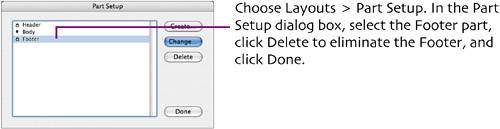 The Footer part is removed from the blank layout. |
EAN: 2147483647
Pages: 115