|  Set the Header, Body, and Footer fill colors to match the colors shown on page 26. Use the Size palette to set the height of the Header to 0.444", the Body to 4.444", and the Footer to 0.444". Set the Header, Body, and Footer fill colors to match the colors shown on page 26. Use the Size palette to set the height of the Header to 0.444", the Body to 4.444", and the Footer to 0.444".
 Select only the fields. Format them as Arial, 10 pt., black text, white fill color, Engraved effect, left aligned. Set the height of each field to 0.236". Make sure that a black border surrounds each field (Format > Field/Control > Borders), as explained on page 27. Select only the fields. Format them as Arial, 10 pt., black text, white fill color, Engraved effect, left aligned. Set the height of each field to 0.236". Make sure that a black border surrounds each field (Format > Field/Control > Borders), as explained on page 27.
 Select only the field labels. Format them as Arial, 12 pt., bold, black text. Set their height to 0.236" to match the height of the fields. Select only the field labels. Format them as Arial, 12 pt., bold, black text. Set their height to 0.236" to match the height of the fields.
 Perform Steps 811 from pages 4950. Perform Steps 811 from pages 4950.
 Drag the Identifier label into the left edge of the Header. Set its font color to white. Use the Text Tool to add a colon (:) to the end of the label. Drag the Identifier label into the left edge of the Header. Set its font color to white. Use the Text Tool to add a colon (:) to the end of the label.
 Format the Identifier field as Arial, 12 pt., bold, white text. Set the fill pattern to transparent and the effect to None. Remove the field borders. Change the field's width to 3.264". Drag it into position beside its label in the Header. Format the Identifier field as Arial, 12 pt., bold, white text. Set the fill pattern to transparent and the effect to None. Remove the field borders. Change the field's width to 3.264". Drag it into position beside its label in the Header.

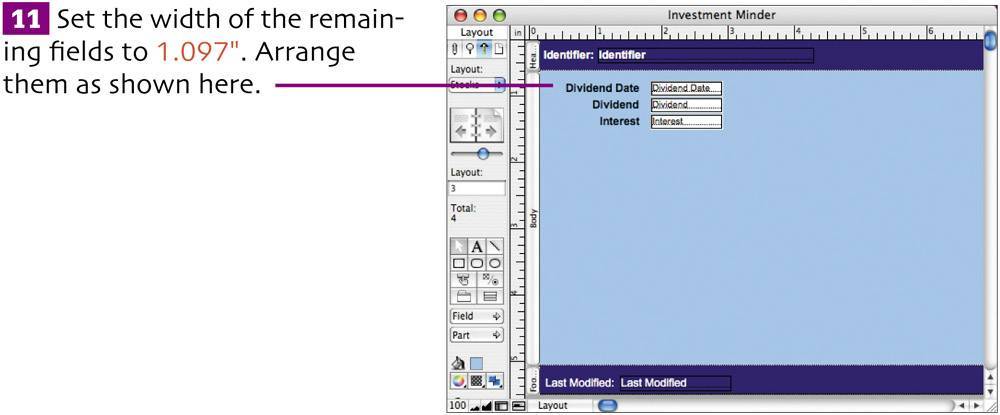 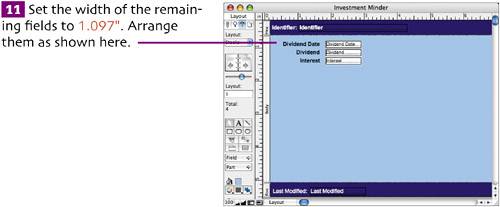
 Use Format > Number to apply a currency format to the Dividend and Interest fields. Use Format > Date to apply our standard Date format to Dividend Date. Use Format > Number to apply a currency format to the Dividend and Interest fields. Use Format > Date to apply our standard Date format to Dividend Date.
 Save the layout changes by choosing Layouts > Save Layout. Save the layout changes by choosing Layouts > Save Layout.
|