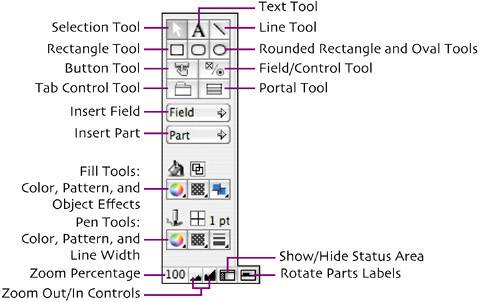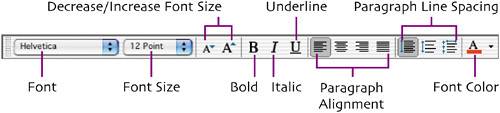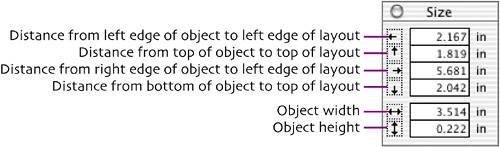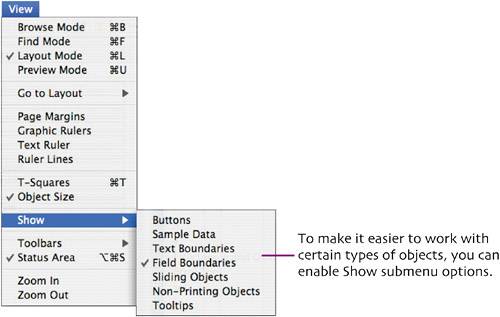about layout tools
| While some simple layout modifications (such as changing a field or label's size and position) can be accomplished using only the Selection tool (the arrow), FileMaker has many other tools you can use to create and edit layouts.
In Layout mode, the tool panel appears in the status area. To create an object, select a drawing tool, such as the Line Tool. To change a property of a selected object (such as its fill color), select Fill or Pen Tool options. You'll use commands and options on the Text Formatting toolbar (below) to change the formatting of fields, field labels, and static text strings on the layout. If the toolbar isn't visible, choose View > Toolbars > Text Formatting.
Use the Size palette (View > Object Size) to precisely set an object's size or position. The numbers in the Size palette change to reflect the currently selected object's position, width, and height. To change the object's position or size, type a new number into the appropriate box and press
To enable or disable a layout tool, choose its command from the View menu. A View command preceded by a check mark is enabled.
|
EAN: 2147483647
Pages: 115