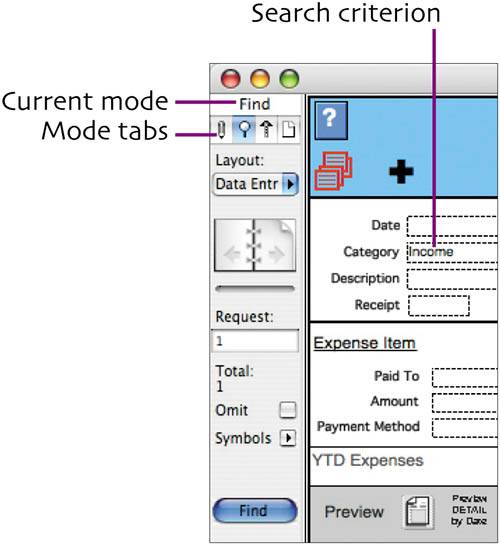about FileMaker Pro
| FileMaker Pro is a mode-oriented program. Almost everything you do requires that you be in the proper mode: Browse, Find, Layout, or Preview. (Note, however, that a few operations, such as creating or changing field definitions or value lists, can be performed in several modes.) Use Browse mode to create new records, edit data, and view existing records. 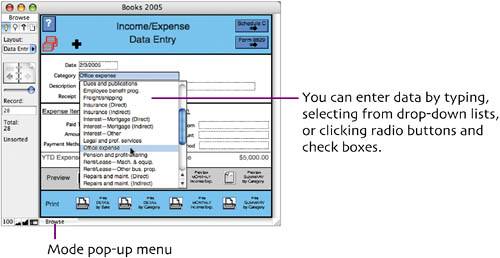
In Find mode, specify criteria for the records you want to view. (Criteria can be entered in any layout, such as this data entry layout.) Only records that match the criteria are displayed; all others are temporarily hidden. A FileMaker layout is an arrangement of selected fields, field labels, and objects. You can create as many layouts as you need; each for a specific purpose, such as entering data, displaying a report, or printing labels. When printed or viewed in Preview mode, this layout will generate the report below. Layout mode 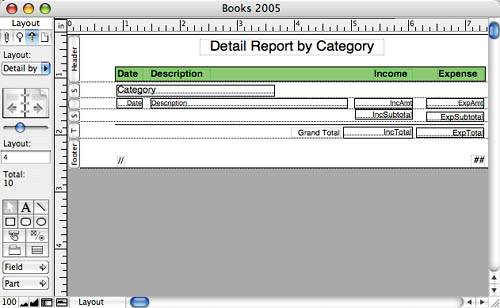 Preview mode 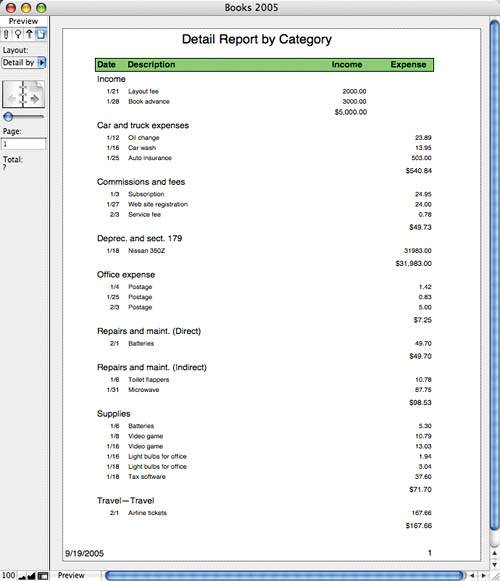 |
EAN: 2147483647
Pages: 115