flat file vs. relational
| You can build two types of databases in most modern database programs: flat file and relational. In a flat-file database, all necessary fields are defined in a single file or table. A relational database, such as the one in this book, is composed of multiple files or tables, related to one another by matching key fields in the files or tables. The main advantage of a relational database is that it avoids unnecessary data duplication. Rather than retyping the same information in every record that requires it (such as a student's address), the data can simply be displayed by referencing the table in which it's stored. For example, an invoicing database might have three tables: Invoices, Customers, and Products. A relationship could be defined between Invoices and the Customers table, based on a Customer ID field. Another relationship could be defined between Invoices and Products, based on a Product ID field. When you create a new invoice and enter a Customer ID, the matching ID in the Customers table is found, enabling the customer's address information to instantly be displayed in the invoice. When you enter a Product ID, the Products table is consulted and the information for that item is displayed. If you have repeat customers and products that you sell to many people, you'll save an enormous amount of time by only having to enter IDs in each invoicerather than retyping data that's already stored in the Customers and Products tables. 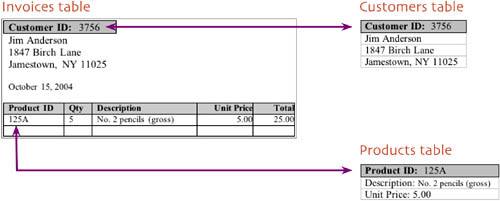 |
EAN: 2147483647
Pages: 115