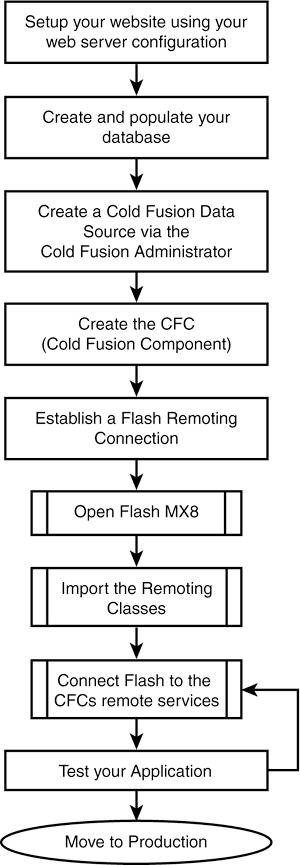ColdFusion and Flash Flowchart
| When creating Flash Remoting applications, it is recommended that you follow a series of tasks. Although there is no standard order or starting point, I have found that creating a Flash Remoting application to connect to an external database in the order given in the following section can mean less debugging. Figure 23.1. Flash Remoting flowchart.
Flash Remoting Setup Process
|
EAN: 2147483647
Pages: 319