3.11. Updating Many Tickets at Once
| < Day Day Up > |
| Sometimes, you need to perform the same operation on a bunch of tickets at once. For example, when an employee leaves, you might need to reassign all of his tickets to someone else. Whenever a search returns multiple tickets, you can use the bulk update form to modify all of them. The lower right of the search results page has a link titled Update multiple tickets. This brings you to a new form, shown in Figure 3-16. Figure 3-16. Bulk ticket update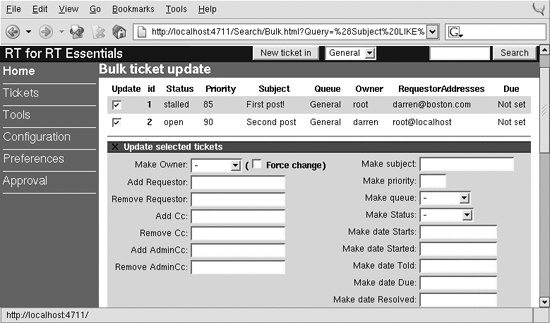 This form has many of the same sections as the Jumbo form, and any changes you make here apply to all the selected tickets. By default, all tickets that match the search are selected, but you can exclude tickets from the bulk update by unchecking their Update checkbox on the ticket list at the top of the form. |
| < Day Day Up > |
RT Essentials
ISBN: 0596006683
EAN: 2147483647
EAN: 2147483647
Year: 2005
Pages: 166
Pages: 166