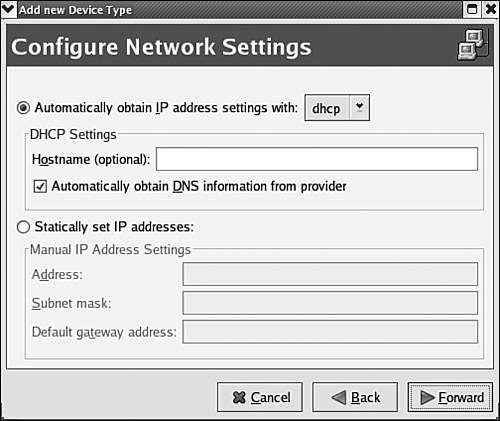Adding a Broadband Network Connection
|
|
| If your NIC and broadband modem (cable or DSL) were connected when you installed Linux, your connection is probably already working. If you add the connection hardware to a working system, Linux detects it during the next reboot and configures it. The configuration process asks you whether to "Automatically obtain IP address settings from DHCP" or "Statically set IP address." The information needed to choose between these options is provided by your ISP. If you need to configure a connection, you can add one in the Network Configuration window shown in Figure 15-1. Click New. Select xDSL to see the window shown in Figure 15-3. Figure 15-3. Broadband configuration on Fedora.
Your ISP provides you with the information needed for this configuration window. After this screen, your cable or DSL connection is configured. The Network Configuration window (Figure 15-1) will show a new line for the connection, similar to the line shown in the current figure. The status is shown as Inactive. Click Activate to change the status to active. Most broadband connections are "always on" connections. The connection is always available and open when your computer is running. You don't need to "start" it, as you do with a dial-up connection. Just open your browser and connect. |
|
|
- Step 3.2 Use PuTTY / plink as a Command Line Replacement for telnet / rlogin
- Step 3.3 Use WinSCP as a Graphical Replacement for FTP and RCP
- Step 3.4 Use PuTTYs Tools to Transfer Files from the Windows Command Line
- Step 4.5 How to use OpenSSH Passphrase Agents
- Step 5.2 Troubleshooting Common OpenSSH Errors/Problems