Installing from the Distribution CDs
|
|
| Most distributions include several CDs, containing many packages that can be installed. A default set of packages is installed during installation. You can modify the list of packages to install during installation. However, this process is not restrictive. You can install packages from the distribution CDs later if needed. Most distributions include a GUI application for installing software from the CDs. In Fedora, open the main menu and select System->Install/Remove Packages to see the window in Figure 10-1. Figure 10-1. Package manager.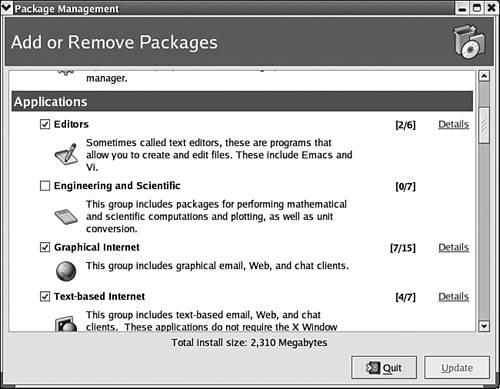 The screen in Figure 10-1 lists groups of packages that you can check to install. When a group is checked, the Details link provides a list of individual packages that can be checked for installation. Uncheck any currently checked packages to remove them. When the package(s) you want to install are checked, click Update. A window will tell you how many packages are to be installed or removed and the disk space required. Click Continue. A progress bar monitors the update. You are prompted to insert CDs when needed. Mandrake and SuSE have similar utilities. In Mandrake, access the Mandrake Control Center from main menu->System->Configuration->Configure your computer. Click the Software Management icon. In SuSE, use YaST to install software from the CDs. |
|
|