Group Information
|
|
| Some groups are created when your Linux system is installed. In addition, each Linux distribution provides a default group when an account is installed. The default for some distributions is a general group that all accounts belong to, such as users. The default for other distributions, such as Fedora, is a private group for each account, given the same name as the account, such as the janet group for the janet account. You can see the available groups and their members using the account management utility discussed earlier in this chapterthe utility used to look at and change account information. On Fedora, select main menu->System Settings->Users and Groups to get the window shown in Figure 8-2. Click the Groups tab. The window in Figure 8-7 opens. Figure 8-7. Display of group information.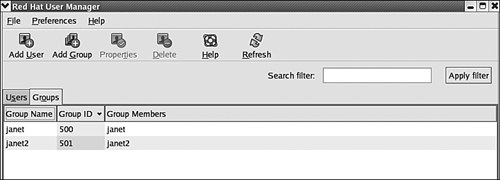 The groups that are not system groups are displayed. To see all the groups, including system created groups, click Preferences and select Filter system users and groups to turn the setting off (the checkmark by the setting means that it's on). You can reorder the list by clicking the title bar. For instance, clicking Group ID reorders the group ID list to descending order, rather than the ascending order shown in the figure. |
|
|