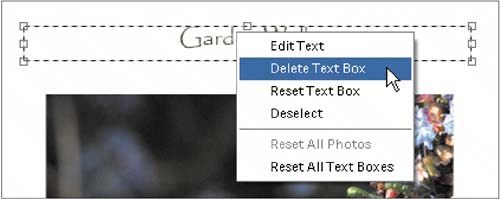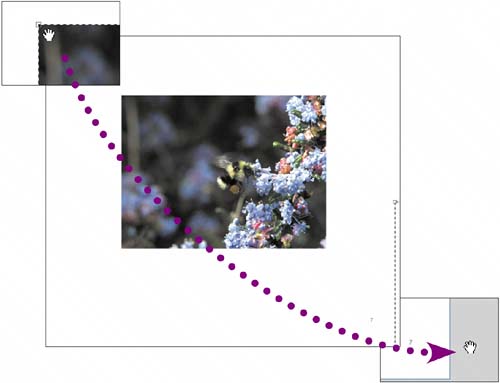make blank pages
|
| The Album Creation wizard always creates double-sided pages. But you can create one-sided pages by making a blank page. Why would you want to give up space for more photos? One reason to use a blank page is to prevent photos showing through on the opposite side of the page. This isn't a huge problem because Ofoto uses good quality paper. Still if the layouts differ on the front and back sides of a page, you can see shadows from the opposite side of the page. To prevent this, remove all of the photos and text elements from the page. (The exception here is the page number if you are using page numbers. The Album Creation wizard doesn't give you control over individual page numbers.)
Right-click any text to access the contextual menu.
Choose Delete Text Box to remove it.
To remove photos, you must drag them off the page. (There's no contextual menu choice for it.) Drag the photo all the way off the white page area. Be sure that you no longer see the selection marquee and resize handles for the photo. The photo is still assigned to this page, but it won't print. |
|
EAN: 2147483647
Pages: 110
- Challenging the Unpredictable: Changeable Order Management Systems
- The Effects of an Enterprise Resource Planning System (ERP) Implementation on Job Characteristics – A Study using the Hackman and Oldham Job Characteristics Model
- Intrinsic and Contextual Data Quality: The Effect of Media and Personal Involvement
- Healthcare Information: From Administrative to Practice Databases
- Development of Interactive Web Sites to Enhance Police/Community Relations