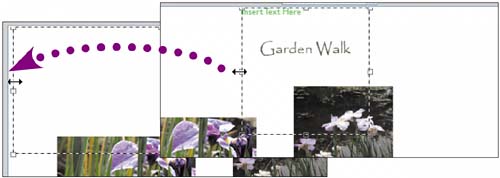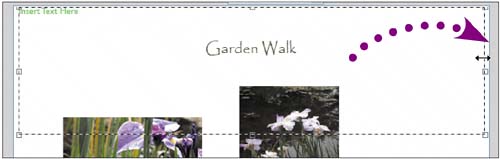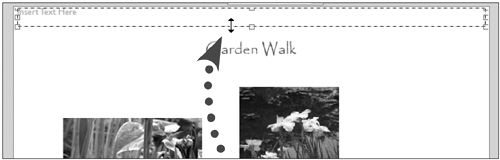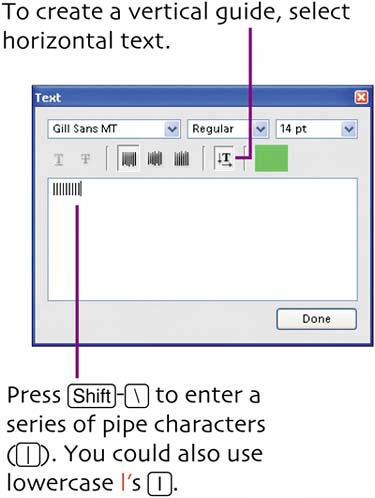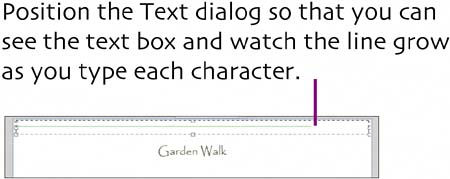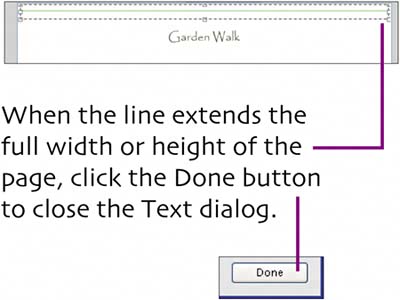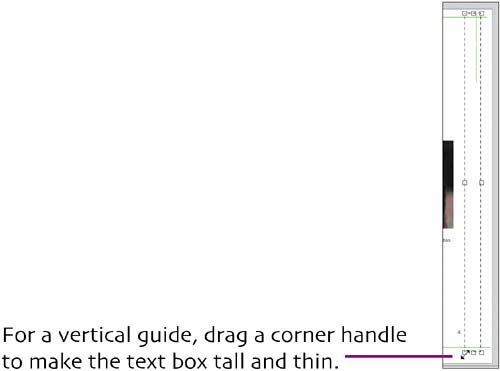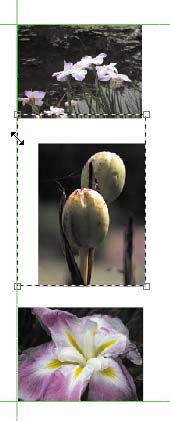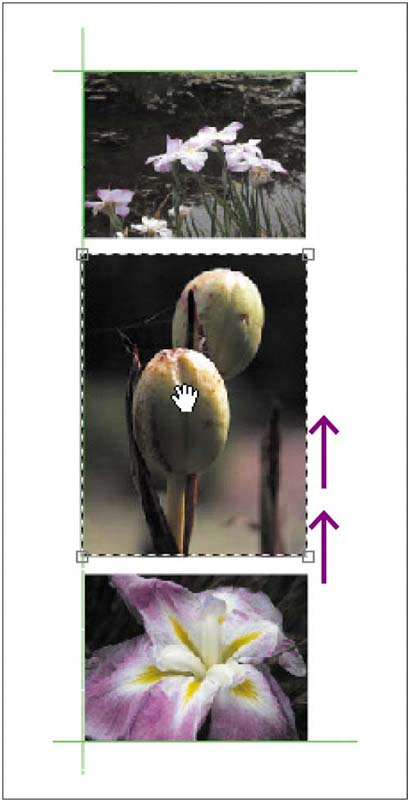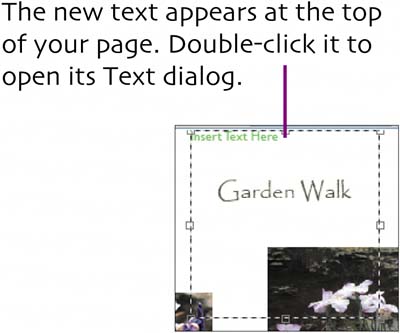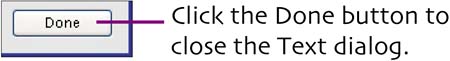lay out four photos
|
| A four-photo page gives you lots of material to play with. Try different arrangements and sizes for your photos. To help line things up, you can create guidelines from text. You'll throw these guides away when you're done arranging. 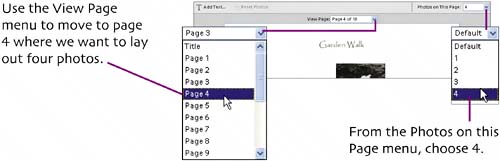
The Album Creation wizard places a text box on the page.
Drag the handle on the left side of the text box to the left edge of the page.
Drag the handle on the right side of the text box out to the right edge of the page.
Drag the bottom handle up to make a narrow box. Don't let the guideline text box overlap the header's box. Then double-click the text to open the Text dialog. In the Text dialog, choose a sans serif font if you have one. 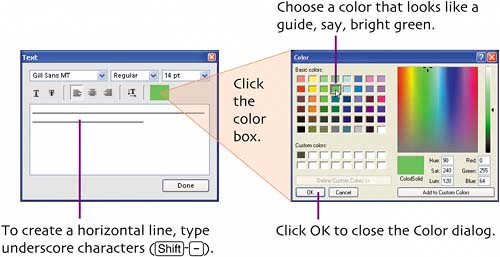
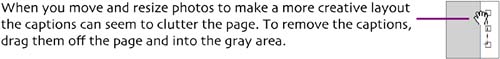 For variety on a four-photo page, balance three small photos against a large one. 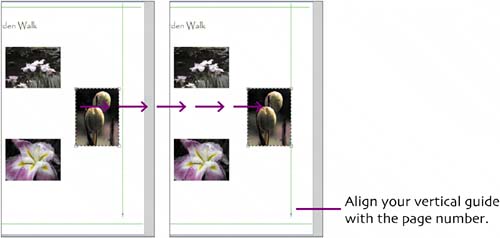 Select the middle photo. Use a combination of 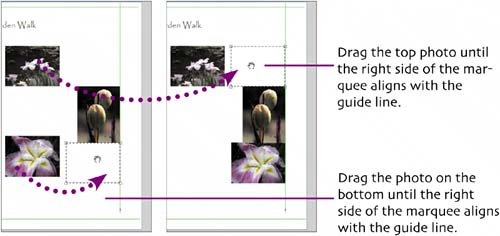
Select the top photo. Press
Select the bottom photo. Press 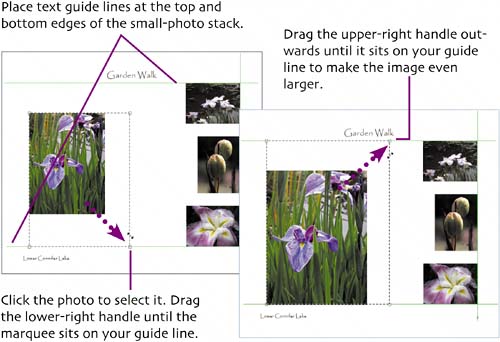
Align the guide line with the left edge of the top and bottom photos. Select the middle photo and drag its upper-left handle. Align the left side of the marquee with the guide line.
With the middle photo selected, press the
Keep track of the number of presses. Then use the 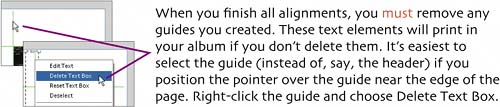 You can use additional text to create ornamental designs to accent your photos.
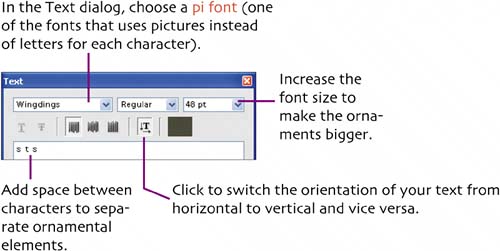
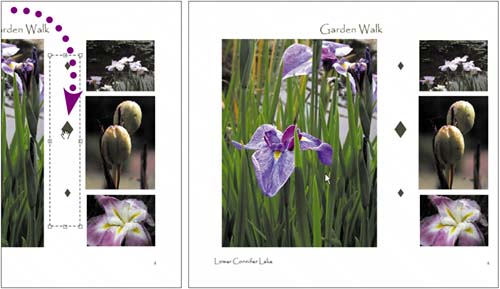 Use the aligning tricks you've learned to position the ornamental text. Don't go overboad adding doodads, but adding a little decoration is fun. Ornaments can tie images together, creating a theme for your book. |
|
EAN: 2147483647
Pages: 110