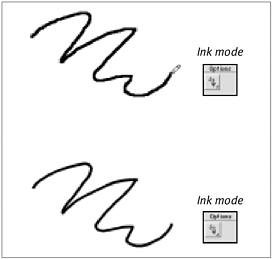Using the Pencil Tool Without Assistance
| I l @ ve RuBoard |
| The pencil tool's Ink mode allows you to bypass the assistance features and draw without correction or shape recognition. Ink mode leaves all the little bumps, twists , and turns of your rough sketch intact. To use Ink mode to draw irregular, unsmoothed lines:
|
| I l @ ve RuBoard |
Macromedia Flash MX 2004 for Windows and Macintosh (Visual QuickStart Guides)
ISBN: 0582851165
EAN: 2147483647
EAN: 2147483647
Year: 2002
Pages: 243
Pages: 243
Authors: Katherine Ulrich