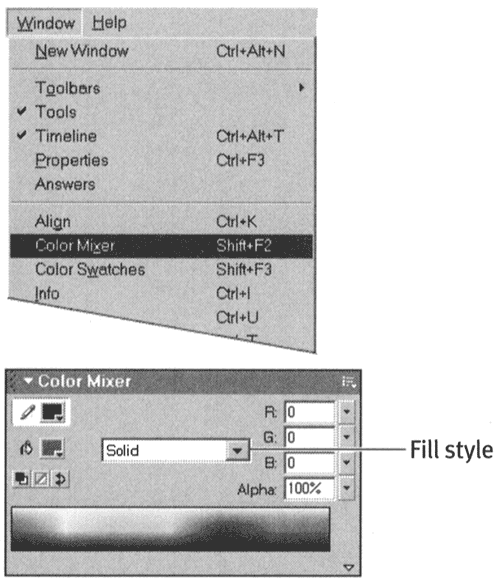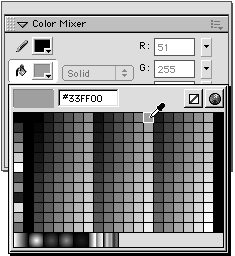| Flash offers five fill styles: none, solid, linear gradient, radial gradient, and bitmap. You can set the fill style, color, and transparency in the Color Mixer panel. You can also choose some fills from the Toolbox and from fill- related Property Inspectors, such as the one that accompanies the rectangle tool. The following exercises deal with solid fills; you'll learn about gradients and bitmaps in Chapter 3. To access the Color Mixer panel: -
If the Color Mixer panel is not open , from the Window menu, choose Color Mixer. The Color Mixer panel appears (Figure 2.11). Figure 2.11. Choose Window > Color Mixer (top) to open the Color Mixer panel, where you can set fill attributes (bottom). 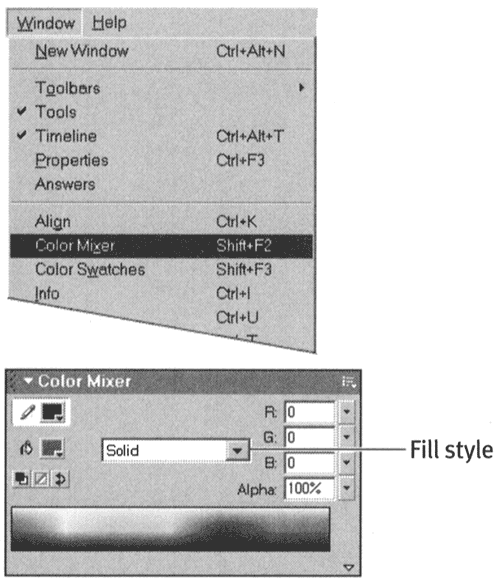 To select a fill style: -
From the Color Mixer panel's Fill Style menu, choose a fill typeSolid, for example. The attributes for that fill appear in the panel. To select a solid fill color from the Color Mixer panel: -
In the Color Mixer panel, with Solid selected as the fill style, click the fill-color box. The pointer changes to an eyedropper, and a set of swatches appears (Figure 2.12). Figure 2.12. Click the fill-color box to access the eyedropper tool and swatches for selecting a new fill color. To define a color that's not in the swatch set, enter values in the RGB (or HSB) fields or click the color-picker bar. 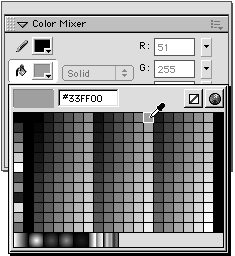 -
To select a color, do one of the following: -
To select the color directly below the tip of the eyedropper, click a swatch or an item on the Stage. -
Enter values in the color RGB (or HSB) fields. -
To define a color that's not in the swatch set, click the color-picker bar. (For more information on defining colors, see Chapter 3.) The new color appears in the fill-color box and wil be used by any of the tools that create fills.  Tip Tip -
You can set fill color without opening the Color Mixer panel. In the Toolbox, with any tool selected, click the fill-color box. The eyedropper tool and a set of swatches appear. Select a color; Flash updates the fill-color box in the Toolbox, the Color Mixer panel, and the Property Inspector. Fill style
|