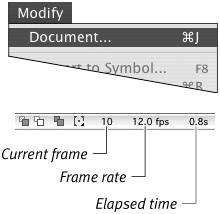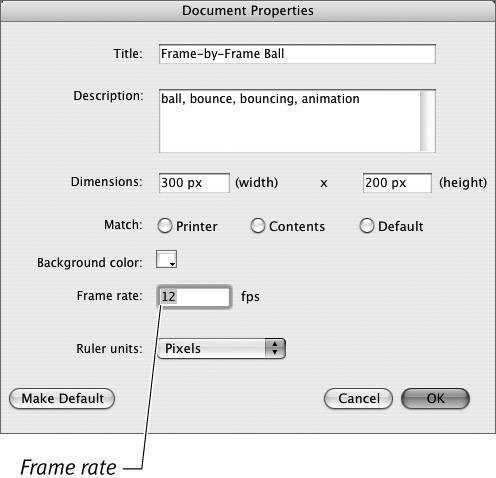Setting the Frame Rate
| In Flash, you can set only one frame rate for the entire movie. You set the frame rate in the Document Properties dialog. To set the frame rate
|
Macromedia Flash 8 for Windows & Macintosh
ISBN: 0321349636
EAN: 2147483647
EAN: 2147483647
Year: 2005
Pages: 204
Pages: 204
Authors: Katherine Ulrich