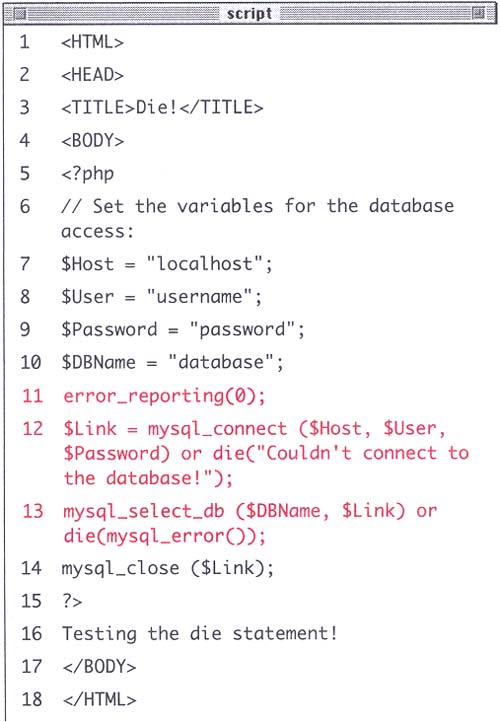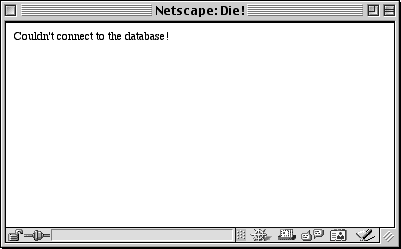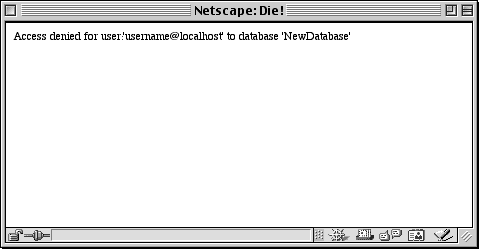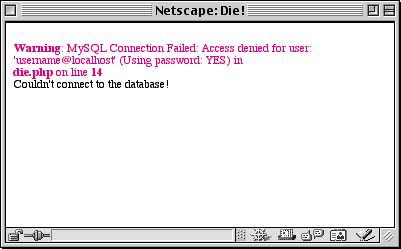Using the Die Statement
| I l @ ve RuBoard |
| A final type of error you will encounter is the circumstantial error. These occur only when something else on the server goes wrong. Fortunately, they are more rare than programming errors. For example, if the MySQL database isn't running, every database- related function will generate an error. Or, as you saw with the email.php example, if the server's sendmail application isn't working (on a Unix server), that would cause a problem as well. Although these system errors are beyond the control of the programmer, you still ought keep their possible occurrence in mind as you code. You can stop these errors in their tracks by using the die statement. The die statement tells the PHP to cease execution of a script when an error occurs. It can also print an error message to the browser or call a function. For example, $Link = mysql_connect ($Host, $User, $Password) or die ("Couldn't connect to the database."); If, for any reason, PHP is not able to connect to the database, the script will stop executing and the Couldn't connect to the database message will be printed. $Link = mysql_connect ($Host, $User, $Password) or die (mysql_error()); In this example, should PHP not be able to connect to the database, die will call the mysql_error() function. The mysql_error() function prints the actual error that he MySQL database generates. Both of the above examples work because if PHP determines that the first part of the conditional (i.e., mysql_connect ) is FALSE, it will enact the second part of the conditional (which is the die statement) to guarantee that the entire line evaluates to TRUE. In other words, the line says if the connection to the database doesn't work, do this. If the connection to the database does go through, then that's all that is required. As an example of this, you'll add the die statement to a very basic database script that connects to MySQL and then tries to select the database. To use the die statement:
Tip You can also prevent error messages by using the at symbol (@) before any function call. Referred to as the error-control operator, the at symbol will disregard any errors caused by the function it precedes. It is used like so: $Link = @mysql_connect ($Host, $User, $Password); Unlike die, @ does not give you the option of printing a message or calling a function. Tip You can also use die to call your own functions. For example, if you have a function created for the purposes of printing error messages in a particular format, die could call it. $Link = mysql_connect ($Host, $User, $Password) or die (print_message ("Couldn't connect.")); |
| I l @ ve RuBoard |
EAN: 2147483647
Pages: 116