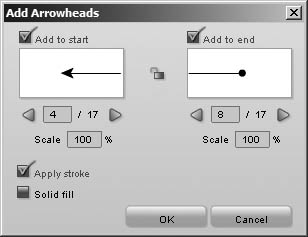Adding Arrowheads
| < Day Day Up > |
| Adding arrowheads to a line may not be something you utilize a lot, but if you need them, this feature comes in handy. You have the option to have the arrowhead appear at the start or the end of a line, or you can have different arrowheads at both ends. Once you apply an arrowhead to a line, the line becomes a group consisting of the line plus the arrowheads, so you will want to make sure the line size and placement are set before you add the arrowheads.
|
| < Day Day Up > |
EAN: 2147483647
Pages: 239