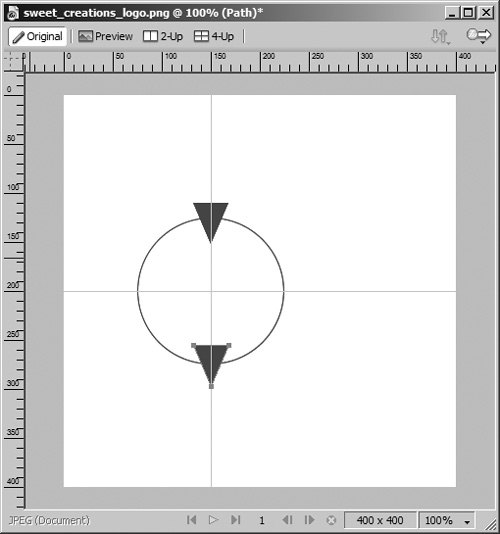Making a Copy
| < Day Day Up > |
| In this next step, you need to make a copy of the triangle and move it straight down to the bottom part of the circle. You could make a copy of the triangle and then paste it on the canvas and then move the new copy to the proper place. There is an easier way, however, that makes the copy and moves it in one step.
|
| < Day Day Up > |
EAN: 2147483647
Pages: 239