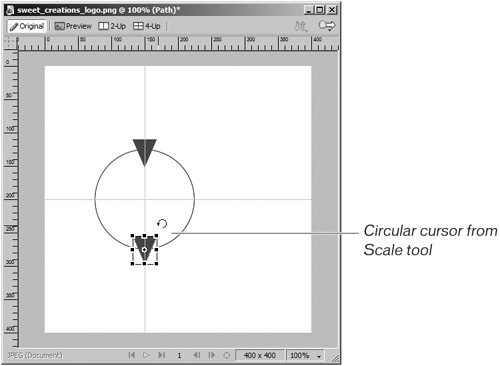Rotating an Object
| < Day Day Up > |
| The next step is to rotate the bottom triangle so that it points upward. You can use the Scale tool to rotate the triangle, or you can use a command. In this example, either way works fine. You might want to try both methods to see which one you prefer.
|
| < Day Day Up > |
Macromedia Fireworks 8: Training from the Source
ISBN: 0321335910
EAN: 2147483647
EAN: 2147483647
Year: 2005
Pages: 239
Pages: 239
Authors: Patti Schulze
- Chapter III Two Models of Online Patronage: Why Do Consumers Shop on the Internet?
- Chapter IV How Consumers Think About Interactive Aspects of Web Advertising
- Chapter VI Web Site Quality and Usability in E-Commerce
- Chapter XV Customer Trust in Online Commerce
- Chapter XVIII Web Systems Design, Litigation, and Online Consumer Behavior