Changing Paths to Selections
Right-click on the path with one of the Pen tools or Path Selection tools. A submenu displays. Select Make Selection from this menu. You’ll notice the path now displays the marching ants effect (or a moving dotted line).
Filling a Selection with Color
-
In the toolbox, double-click the Foreground Color option. The Color Picker dialog box displays. Enter the following in the RGB text fields and then press the OK button:
-
R: 13
-
G: 31
-
B: 124
-
-
Now select the Paint Bucket tool and click within your selection. The selection fills with your blue color, as shown in Figure 6-14.
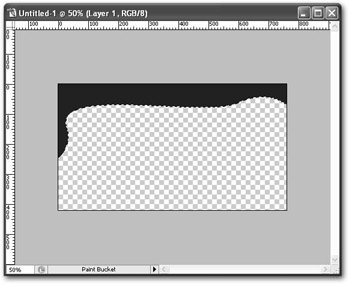
Figure 6-14: Filling your web header path with color
Adding Patterns to Your Selection
Recall that when you created the logo in Chapter 3 you used Photoshop’s blending options to add a more graphical look and feel to your image. Let’s do the same with our selection. Perform the following:
-
Right-click on the web header layer and select Blending Options in the submenu that appears.
-
Check the Drop Shadow, Bevel and Emboss, and Pattern Overlay check boxes.
-
Left-click once on the Pattern Overlay check box. The right side of the Layer Style dialog box displays Pattern Overlay settings.
-
Click the right-facing arrow next to the Pattern drop-down field. A submenu displays, filled with thumbnails of preset layer patterns.
-
Select the right-facing arrow in this submenu. Another submenu displays to the right, which contains more preset patterns.
-
Select the Rock Patterns preset pattern from the submenu.
-
A message box displays, asking if you wish to replace the current patterns. Press OK.
-
Select the Light Marble pattern from the thumbnail submenu. (Hover your mouse over the thumbnail image to view the names of the patterns.)
-
Press OK in the Layer Style dialog box.
-
Press Ctrl+D to deselect your selection. Your web header should look like Figure 6-15.
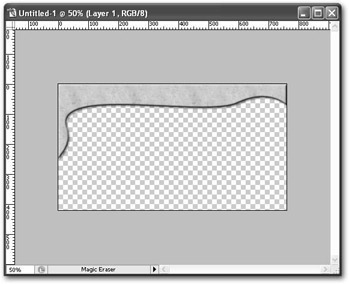
Figure 6-15: Spicing up the Jonathan Bing web header -
Save this file as Bing_webheader.psd.
EAN: 2147483647
Pages: 108